Top 13 Free Keyword Research Tools for SEO

Free keyword research tools are one of the alternatives for SEO practitioners in researching keywords. Unfortunately, there are still many people who don’t care about keyword research. In fact, this is very important in identifying relevance between keywords and content, which in turn can increase website visibility and ranking in the SERP.
Without good keyword research, your website may be at the bottom of the search results because it is less relevant to what the user is looking for. Badly, this causes the site to not be able to reach the target audience, and low organic traffic, making it difficult to compete with competitors.
You certainly don’t want the same thing to happen to your favorite website, right? The solution, apply keyword research regularly and thoroughly so that the quality of your content is better. To do this, you can use keyword tools as we will discuss below!
Free Keyword Research Tools Recommendation
There are many best SEO keyword tools on the internet that you can use for keyword research. All of them have their features, advantages, and disadvantages. Immediately, the following is a list of free keyword tool recommendations.
#1. Google Trends: Completely free keyword research tool
Google Trends is a free keyword research tool that allows you to see the topics that many users are looking for and their popularity on Google. It covers certain regions around the world. With Google Trends, you can do various research, including keyword search volume analysis, trending topics, seasonal keywords, and more.
Google Trends Features:
- Trends Time Capsule – Browse search trends 25 years of Google search data.
- Comparing groups of terms – Compare several keywords or topics at once.
- Explore by language – Explore search trends based on a specific language.
- Expanding search by geography and time – Expand search based on geographic location or specific time range.
Advantages:
- Keyword research based on a specific location.
- Real-time data changes.
- The data provided is easily accessible.
- Can be used to analyze the market, SEO planning, and marketing campaigns.
Disadvantages:
- Difficult to read and interpret data, especially for users who are just trying this tool.
- Related topics and keywords are weaker than the trend.
Also Read: Google Trends: Definition and Benefits
#2. Google Keyword Planner: best choice in free keyword research tools
Google Keyword Planner is one of the free keyword research tools provided by Google to help users search for relevant keywords in their ad campaigns. Even so, this tool can still be used to research keywords, see search volume, and other analyses for free without having to run ads on Google Ads.
Google Keyword Planner Features:
- Discover New Keywords – Search for new keywords that are relevant to an advertising campaign or SEO strategy.
- Get Search Volume and Forecast – Provides information about monthly search volume and ad performance for specific keywords.
- Location and Language Filters – Allows users to filter keyword search results based on location and language.
Advantages:
- The given search volume is the amount of organic search.
- Integrated with Google Ads making it easier for users to plan ad campaigns.
- Provides detailed information, including search volume, competition, and estimated cost per click for specific keywords.
Disadvantages:
- The keyword filter is reduced so that Google Keyword Planner only gives data on phrase matching.
Also Read: Broken Link: Explanation and Recommended Broken Link Checker
#3. Google Search: Always available free keyword research tools
The next free keyword research tool is Google Search. This most popular search engine in the world can actually be used for keyword research, you know! This is done through Google Suggest, which is a keyword suggestion that appears when you start typing in the search box.
In addition, Google Search also provides ‘related searches’ or related searches, where you can see relevant keywords on the search results page. This free keyword research tool will help you find the right keywords for the content.
Google Search Features:
- Google Suggest – Google provides automatic keyword suggestions when the user starts typing, this can help get keyword ideas.
- Related Searches – Google displays related search options in search results to expand the scope of keywords.
- Search Filter – Users can use time, file type, and location filters to get the desired search results.
Advantages:
- Google is the most popular search engine so it gives access to a large search volume.
- Search results are updated in real time.
- Can be used for local and international keyword research.
Disadvantages:
- Google Search is not an original keyword tool, but a search engine. So, its function in keyword research may not be as wide as other tools.
Also Read: Broken Link: Explanation and Recommended Broken Link Checker
4. Keywordtool.io
Keywordtool.io is one of the free keyword research tools to find keyword variations and their derivatives. This tool allows you to search for hundreds of keyword ideas in no time. Interestingly, Keywordtool.io takes data directly from Google Search, so it can be ascertained that the keyword information you get has high accuracy.
Keywordtool.io Features:
- Find Keywords – Search and find keyword suggestions that are relevant to the topic or industry.
- Check Search Volume – Provides information on how many keywords are searched by the user.
- API Access – Allows integration with other tools or applications.
Advantages:
- Beginner-friendly and can be used without the need to register.
- Can be used to optimize social media content, such as YouTube and Instagram.
Disadvantages:
- Does not include search volume for the free version.
- It is difficult to get support either through live chat or phone.
5. Ahrefs Keyword Generator
The Ahrefs Keyword Generator is one of the best free keyword research tools because it provides more complete keyword research results than other tools in this list. Ahrefs allows you to get important information such as search volume, competition level, and search result update date, to search for long-tail keywords with low competition level.
Features of Ahrefs Keyword Generator:
- Find easy keywords – Find keywords with high organic traffic potential and low competition.
- Key SEO metrics – Each keyword comes with a monthly search volume estimate as well as other advanced SEO metrics.
- Identify long-tail keywords – Identify keyword groups with similar topics to find variations of long-tail keywords.
Advantages:
- The data source is taken from several different search engines, not just Google.
- Allows you to manage more websites.
- Have the ability to track keyword rankings at the local level.
- The metrics presented are quite complete.
Disadvantages:
- Does not support phone service yet.
- The Search Intent feature is not good.
Also Read: 10 Ways to Optimize On-Page SEO to Increase Website Traffic
6. Ubersuggest
Ubersuggest is a free SEO keyword research tool that can be used directly from the website or installed through the Google Chrome extension. With this tool, you can not only search for keyword information, but also get information related to domain performance, content ideas, keyword recommendations, and others. Although it is classified as a newcomer, Ubersuggest offers powerful functions and features.
Ubersuggest features:
- Keyword Suggestions – A list of keyword suggestions based on the success of competitors to make it easier to plan keyword strategies.
- Content Ideas – Add insight into content that performs well for certain keywords.
Advantages:
- Comes with a clean, clear layout, and easy-to-understand navigation.
- Provides complete SEO functions.
Disadvantages:
- Some users complain about the lack of backlink tracking features for low-traffic websites.
- The relationship between keywords, list keywords, and tracking sometimes confuses some users.
7. MOZ Keyword Explorer
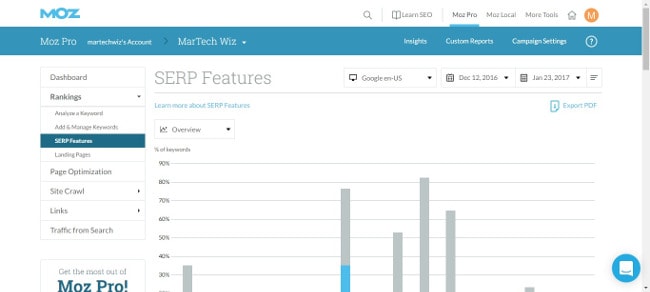
Moz Keyword Explorer is a keyword research tool that comes with an intuitive and easy-to-use interface, even for beginners. This tool will display some keyword-related information, such as monthly search volume, organic competition level, click-through rate (CTR), keyword priority score, and more.
Uniquely, this CTR tool metric may not be found on other tools. Moz Keyword Explorer can display information on how many users click on the found links based on a specific keyword search.
Features of MOZ Keyword Explorer:
- Analyze keywords by search volume – Analyze keywords by search volume with an accuracy of more than 95%.
- Generate and save keyword lists – Generate a list of keywords based on a specific topic, then save them for SEO planning.
- Export your data – Export suggestions, analysis, and keyword research lists easily into CSV format.
- Review SERP details by keyword – Understand the power of other websites in SERP based on the keywords and data links they use.
Advantages:
- Moz’s keyword analysis feature provides relevant keywords as well as informing users about ranking opportunities in search engines.
- Able to display CTR data.
- Able to identify points that need to be improved to improve ranking in SERP.
- Help users detect and solve technical problems on the website.
Disadvantages:
- Complicated and less intuitive navigation.
- Some users feel that Moz’s index link update is not as fast and accurate as its competitors.
8. Semrush
The next best keyword research tool recommendation is Semrush. This tool can display complete and detailed keyword information, including search volume and trends. With Semrush, you can also see the search results on the first page of Google by clicking on keyword variations to get a more detailed analysis.
Also Read: Top 15 Cheap, and Free SEO Tools to Analyze Your Website
Semrush Features:
- Keyword Overview – Get a comprehensive analysis of specific keywords to see search volume, difficulty, and related links.
- Organic Research – Find the best way to optimize keywords and rank high in the SERP.
- Keyword Magic Tool – Generate thousands of keyword variations in one click.
- Keyword Manager – Group thousands of keyword lists automatically to save time.
Advantages:
- Have a large report limit.
- Provide organic search data complete with its PPC information.
- Data visualization is complete and well-packaged.
Disadvantages:
- The data source only comes from Google.
- The broken link analysis feature is a bit difficult to use.
- The Keyword Manager feature is only free for 7 days (trial), then you have to subscribe.
9. KWFinder (10days trial)
KWfinder is one of the best SEO keyword research tools with quite high data accuracy. This tool allows you to get keyword information such as search volume, keywords used by other sites, and local keywords, for Google search engine result page analysis. In addition, KWFinder also displays detailed keyword data, including trends, level of competition, average searches in a certain period, and more.
KWfinder Features:
- Local keyword research – Dominance of niche websites wherever you are with keyword research based on more than 50 thousand local SERPs.
- Find hidden long-tail keywords – Find long-tail keywords for your website’s new niche in less than 3 minutes.
- Find competitor keywords – Analysis of competitive keywords based on keywords used by competitors.
- Search volume and keyword metrics – Identify many keywords appropriately based on long-term search volume and trends.
Advantages:
- Keyword suggestions and information that load very quickly.
- Has an intuitive interface and is easy to use, even for beginners.
- Provides diverse SEO metrics.
Disadvantages:
- Does not yet support multi-tab keyword research.
- This tool is free for only the first 10 days (trial), then it will be paid.
Related Read: How to Create SEO Friendly Articles on Blogs & Websites
10. Wordtracker
Wordtracker is a free keyword tool developed by two brothers, Andy and Mike Mindel, in the late 1990s. You can use this tool to collect keyword information just by entering short-tail keywords. After that, Wordtracker will display several variations of keywords and their popularity in the last year.
Wordtracker Features:
- Related terms – Use any seed keyword to find related keywords.
- SERP preview – Review keywords and their difficulty in the SERP.
- Find Competitors’ Keywords – Find keywords that bring traffic to the competitor’s website, as well as the number of clicks and its ranking in search engines.
Advantages:
- Easy-to-use interface and navigation.
- Help users find related search terms to develop a more comprehensive SEO strategy.
- Provides convenient sorting between columns to quickly select keywords.
Disadvantages:
- The data displayed is sometimes less accurate.
- Wordtracker is great for beginners. However, it is not suitable for professionals who need high data accuracy.
11. Wordstream
Wordstream is a free keyword tool that uses the latest Google search data to provide information related to keywords and advertising ideas accurately. With this tool, you have several options to filter keywords based on industry and other data such as search volume, difficulty, to CPC estimation to optimize campaigns.
Wordstream Features:
- Keyword Data Sources – Keyword information and search volume are obtained through the keyword research API from Google and Bing.
- Filter Keyword by Industry – Filter keywords by industry, including other data such as search volume, competition level, and CPC.
- International Keyword Data – Filter keyword results along with volume/performance data in more than 23 countries.
Advantages:
- Provides tools to identify duplicate keywords throughout the campaign.
- Provide information about underperforming ads.
Disadvantages:
- Some users find it difficult to add new keywords.
- Customer support is less responsive.
Also Read: SEM and SEO: Differences in Benefits and Uses
12. Keyword.io
Furthermore, there is Keyword.io that is present to help with PPC campaigns, SEO, article writing, and niche evaluation. This tool can provide a complete list of keyword suggestions that you are after. To increase the accuracy of the data, Keyword.io has been connected to various giant platforms, one of which is Google.
Keyword.io Features:
- Autosuggest Long-tail Keyword – Find thousands of long-tail keywords from various sources, including Google, Amazon, eBay, Alibaba, Bing, YouTube, Wikipedia, Fiverr, and many more.
Advantages:
- Has a high speed when loading keyword lists.
- The interface is simple and beginner-friendly.
Disadvantages:
- Some users think that the Keyword.io website looks primitive.
- To search for long-tail keywords, you must download the API separately.
13. Keyword Sheeter
Keyword Sheeter is a tool that can find thousands of derived ideas for each keyword you search. In just one minute, you can collect more than a thousand keywords that can be downloaded in one click for free. In addition, you can also use filters to remove or add certain keywords to the list of results.
Keyword Sheeter Features:
- Keyword Finder – Search for keywords for projects with narrower targets.
- Keyword Generator – Generate keywords in bulk from sources archived across the web.
Advantages:
- Generate keywords quickly and extensively.
- Likewise the last one, The interface is simple, lightweight, and easy to use.
- Provide insight into queries and trending topics.
Disadvantages:
- Does not show search volume or group keywords like other tools (the report must be purchased).
- The look and navigation look old-fashioned.
Which one is Your Preferred Keyword Research Tool?
That’s the list of free keyword tools we shared. Remember, while these free tools are handy, paid options offer extra advantages like competitor keyword analysis and market trend monitoring. They can give you more detailed insights into your keywords. Still, if you’re just starting, these free tools are a great way to understand the basics of keyword popularity.
I am thrilled to have discovered these incredible free keyword research tools. They make it easier for me to make my blog more popular and reach the people I want to talk to. Learning about SEO and keywords might seem hard. However, these tools make learning SEO simpler. I can’t wait to use them more and make my blog even better. Let’s make awesome content and find lots of readers together!
