Top 10 Google Drive Alternatives for Cloud Storage

When you want to save a file, whether in Word, PDF, or even video, you need storage space that contains a large capacity. Usually to store data you need to use an application that can accommodate a lot of data. This service can be very popular to use. Cloud Storage is a cloud service that is capable of storing large amounts of data. Here I will tell you the Top 10 Google Drive Alternatives for Cloud Storage.
If you look at the cloud storage version released by Google, it can be accessed for free and is usually available on smartphones and PCs. Each user gets 15 GB of storage capacity. However, there are several application services that you can use if your storage is full. So what is cloud storage? Below we have explained the meaning of cloud storage!
What is Cloud Storage?

Cloud Storage or cloud storage is a model created by cloud computing that functions as a file storage place. In this storage there is a capacity given depending on the application, some have a limit of up to 10 GB, and some have a large limit. Usually in some cloud services, if users want to increase storage capacity, they have to pay to upgrade the service package they have purchased.
Not all cloud services are paid, nowadays you can find many applications that provide free storage access for their users. The way cloud storage works starts with the cloud provider as the party that owns it and has the right to operate this data storage capacity, then offers users free or paid internet.
What Is Google Drive?
Google Drive is a cloud-based file storage platform that allows users to store, share, and collaborate on files from multiple devices.
It’s part of Google’s G Suite, with over 2 billion monthly active users.
With its widespread popularity, Google Drive offers several advantages, including:
- 15 GB of complimentary storage space
- Efficient space management on local devices
- Accessibility across desktop and mobile platforms
- Seamless integration with Google Docs, Google Sheets, and other Google applications
- Extensive collaboration and sharing tools
- Desktop file syncing capability
- Instant access to over 30 file types without requiring additional software installations
Google Drive is practical and convenient, primarily if you already use other Google products. So why would you choose anything else?
Alternative Cloud Storage Applications to Google Drive
So that you can still store data in cloud storage, find out about alternative applications that have the same function and their respective advantages. Here are some alternative applications for you to use, including the following:
#1. DropBox
First, Drive is DropBox. This application is the strongest competitor of Google’s version of cloud storage compared to other applications. In this service, if you want to save a file, it will automatically have a special folder on your PC. In terms of access, this application is easy to use directly via the cloud. Apart from that, the encryption and authentication system is guaranteed to be safe, so users don’t need to worry about the theft of stored data.
#2. pCloud
The second is pCloud. This application is intended for individual use. Judging from the encryption system, this service also has a system as strong as that of its competitor applications. Unlike other applications, pCloud is equipped with a zero-knowledge-protection feature so that data privacy is maintained.
#3. Microsoft OneDrive
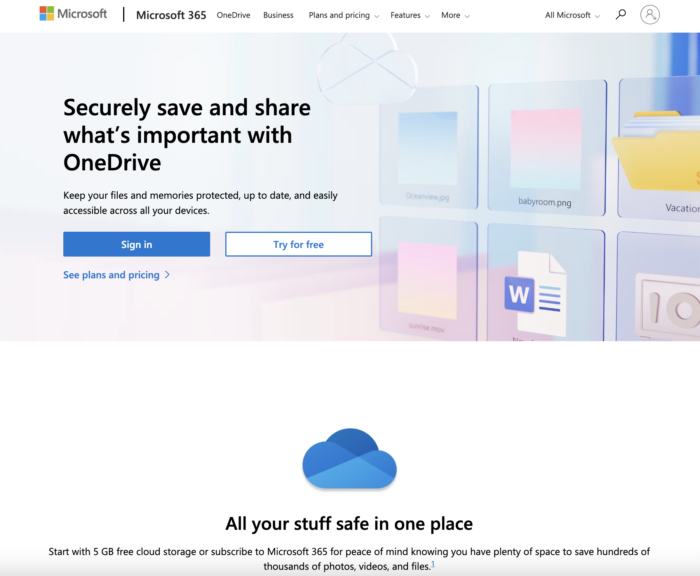
Third, there is Microsoft OneDrive. This application, as the name suggests, has the same features so that users can freely upgrade or edit theirs freely. This service’s design is exclusively for Windows users. However, the drawback is that the storage capacity is available with a limitation of only 5 GB.
#4. Mega
Fourth, Mega. This application has a cloud storage capacity of 50 GB. This is a cloud service that provides large storage for its users. What differentiates this application from other applications is in terms of tools that specifically allow users to edit files wherever and whenever they want. Apart from being free, this application’s encryption system is also considerably safe.
#5. Tresorit
Fifth, is Tresorit. This application is popular to be the most secure cloud storage service. This security is due to their encryption system which is difficult to penetrate because it uses a military-grade system and cryptographic keys. The uniqueness of this application is that every existing link will lead directly to the Tresorit server, and to access it the user is also asked to complete the secret key.
#6. SpiderOak One Backup
Sixth, is SpiderOak One Backup. This application is part of one of the best cloud storage solutions available. With the Semaphore Messaging feature, this service makes it easy for users who want to send messages safely. Apart from that, the encryption system is also said to be safe with an end-to-end system and a zero-knowledge policy.
#7. Box
Seventh there is the Box. This application also offers secure cloud storage services, with the privilege for users to freely choose file storage locations. In addition, it is equipped with machine learning. This feature can help in setting task deadlines more neatly arranged, among other advantages.
#8. Sync.com
Eighth, is Sync.com. This application has a large storage capacity with a special folder that users can access to save each file automatically and will be stored on the cloud server. To avoid data leaks, users must have a password if they want to access it. In terms of security, it is the same as the Box service which also uses end-to-end encryption and zero knowledge.
#9. Apple iCloud
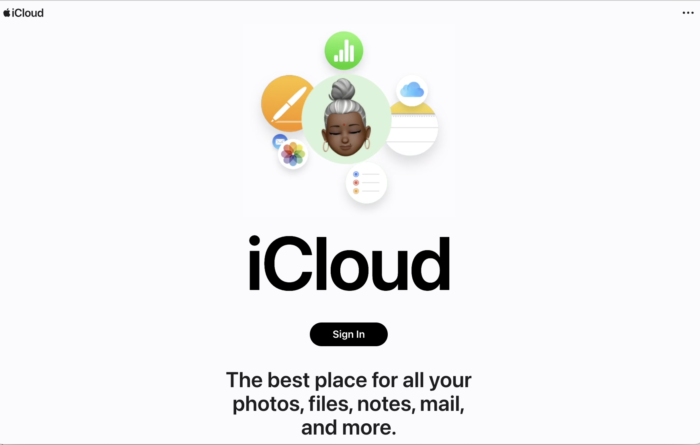
Ninth, Apple iCloud. This application released by Apple can connect directly to iTunes, making it easier for users to store music data in it. The function of iCloud is to store photos, applications, and even music if it is connected properly. However, not all users can use this data storage, only Windows users and other iOS devices.
#10. Canto
Canto provides brands with a comprehensive digital asset management solution, facilitating the sharing and organization of images, videos, documents, and other brand assets.
Its user interface emphasizes visual representation, showcasing items through large thumbnails for easy navigation and identification.
For a seamless transition, Canto offers integrations with popular platforms like Dropbox, Box, and Google Drive, enabling users to migrate existing content effortlessly.
Designed with business needs in mind, Canto boasts robust user management features, allowing for precise control over permissions for employees, vendors, and partners.
Closing
That’s the meaning of cloud storage and several alternative cloud storage applications. For those of you who have a lot of data and limited storage space. You can switch to trying other applications if you want to experience the advantages of the services they provide. Make sure to use a cloud service that guarantees the security of your data privacy!







Leave a Reply