“OK Google” Meet Google Assistant & work handsfree

“OK Google”, such a famous term. Let’s explore what is “OK Google”. This is a startup command for Google Assistant application in our smartphones. Google Assistant is a great feature of Android. Today this app about the famous term has reached an advanced level and is working even in headphones and speakers. Today, in this article, we will know what is Google Assistant and what it is used for and how it is used.
What is Google Assistant?
This is a voice assistance program or it can be said that it is a virtual assistance application developed by Google. With the help of this, Google automatically shows you important information such as if you have a travel plan by train, then it will assist and informs you on your smartphone on the day of travel. It gives you all the information time and time which is important for you.
What is the use of Google Assistant?
It supports both text and voice. If you look on your Android phone, you get the “Ok Google” option, which can be used to do voice searching and you can give commands to the phone like sending messages, checking travel plans, checking appointments, listening to music or set up an alarm on the phone, etc.
How to use Google Assistant?
Nowadays, this app is already installed in all android powered phones. However, some phones do not which are not Android smartphones. You can search “Google Assistant” app from the Play Store and install it on your phone.
To use this application on your phone, you need to press and hold the home button. Another way to access it is to say “OK Google” then Google Assistant opens.
Here, if the voice does not want to do that, then you can also type your question. As soon as we send text and send it, the answer comes from there, just like we talk to someone by messaging.
What can this assistant do?
It can do the following things as I am mentioning in the list below. The assistant does any work only after giving your instructions.
- It can control your phone’s home screen.
- Can take information from your phone’s calendar.
- You can also access your personal information.
- Facilitates to open an application and start games.
- Also sets the alarm.
- You can change the settings of your phone, such as changing brightness.
- It can also call anyone from your contacts
- Plays music for you.
- Can give you real-time weather information
- What is Android 10 (Q) and what is new in it?
- The Google password checkup tool and how to use it?
- What is Google Firebase? What services does it provide?
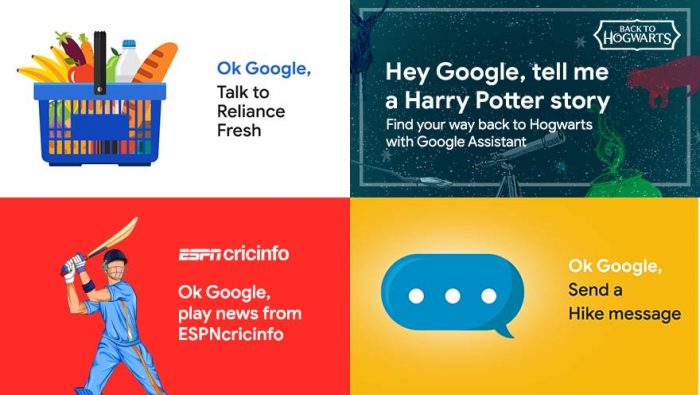
Hopefully, now you will know what is Google Assistant, what works and how to use it. If there is any question or suggestion related to this article, then please comment and tell. You can download this app from the play store.







Leave a Reply