How To Check Website Domain Owner in Easy Steps

Checking the domain owner can be identified easily in several ways. To check website domain owner is very important because it can provide information about the trust and reliability of the website.
Also, if you intend to work together for business, this will ease communication. Furthermore, if you want to use a domain but it’s already taken up by the website. You can contact the owner and find out if you can purchase it directly. Therefore it is important to know how to check the domain owner of a website.
So, in this article, we will discuss how to easily check the domain owner.
There are several ways you can check the domain owner of a website, including the following:
- Check domain owner with WHOIS
- Check the domain name on the ICANN website
- Visit the website directly
1. Check the domain owner with WHOIS
The first way you can do that is through WHOIS. WHOIS is a service provider of information from all domains registered on the internet.
WHOIS can be accessed easily by anyone on the internet, this service provides some domain data such as registered owners and contacts, where the domain was registered, domain registration and expiry date, and nameservers.
Also Read: What is a Second Level Domain? | Tips to Choose SLD
So that you better understand how to check it, here are the steps.
- Visit the WHOIS page.
- Enter the domain name you want to check the owner for.
- Select Check Now, then click Enter.
- Done, After that some information regarding the domain, registrant contact, administrative contact, and technical contact appears.
However, you can’t always see detailed domain owner information via WHOIS. This is due to the use of the WHOIS Privacy Protection service.
This service is an additional option that is generally provided by domain providers to maintain the confidentiality of all domain owners’ personal information from outsiders.
Also Read: What Is A Subdomain And How To Create A Subdomain?
2. Check the domain name on the ICANN website
Apart from going through WHOIS, you can also check the domain owner through the ICANN website. ICANN is the party responsible for supervising and managing all domains on the internet.
Here are the steps to perform a domain owner check on the ICANN website:
- Visit the ICANN Lookup page.
- Enter the domain name you want to check the information for.
- Select the Lookup button or press the Enter key.
Once successful, the ICANN website will display domain-related information starting from contact information, registrar information, DNSSEC information, authoritative servers, notices, and remarks.
3. Visit the website directly
The third solution is to visit a website where you will find out the owner’s information. By checking directly on the site, you will also find out whether the domain is available for purchase or not.
How to check the domain owner is done by accessing the About Us or About Us page on the site you are going to. Every website usually has a page that contains information on the domain or website owner, the information can be in the form of an email address, phone number, or office address.
Apart from that, you can also check it via the website footer as follows. Mostly it works for corporates, as companies mention their contact details in the website footer.
Also Read: Social Media Vs Website For Your Business
How to Check Domain Owner Without Contact Information
Apart from the methods above, you can also find out the owner of a domain without contact information. Here are some ways you can do it:
1. Contact the domain registrar
Often the WHOIS only lists the domain registration company or registrar, without including information about the owner. In this case, you can contact the registrar and submit a request to find out the owner of the domain you are targeting.
After that, you can also request that the registrar forward your message and contact information to the owner of the domain. Make sure you convey good intentions so that the registrar can help you.
Also Read: Top Benefits Of Having Email On Own Domain Name
2. Find out WHOIS protection
Not a few domain owners choose to protect their identity by using third-party protection services such as WhoisGuard. This service aims to maintain customer privacy so that the information displayed is contact data for the protection service, not data for the actual domain owner.
If you find something like this, try contacting the protection service provider and ask for help so they can forward your message to the owner of the domain in question. Even though this method doesn’t guarantee that it will work, at least there is still an opportunity to try to find the identity of the domain owner you are looking for.
The way to check other domain owners is by searching for social media. Visit some social media such as Facebook, LinkedIn, or other platforms, then look for the name of the company that is currently using the domain.
If you manage to find their social media profiles, consider sending them a message and conveying your intention and purpose for contacting them.
4. Use domain broker services
If all the efforts above don’t work, you can consider using the services of a domain broker. These brokers have the knowledge and access to resources that can assist you in finding the owner of the domain and even assist in the negotiation process if you are interested in purchasing the domain.
Even though this service costs money, it can be an effective last resort for those of you who can’t get domain owner info.
Also Read: VPS Advantages and Disadvantages You must Know
Do you know how to check the domain owner?
Checking the website domain owner can be done in several ways and with the help of third parties, including through the WHOIS website, ICANN, or visiting the website directly.
In addition, if you don’t have contact information, you can ask for help from a registrar or WHOIS protection party, find out on social media, or the final solution is to use a domain broker service.
Of the several ways, you can choose which one best suits your needs. To find out other information, don’t forget to follow other informative article updates on the TechBriefers regarding programming, websites, digital marketing, hosting, and many others. Good luck!


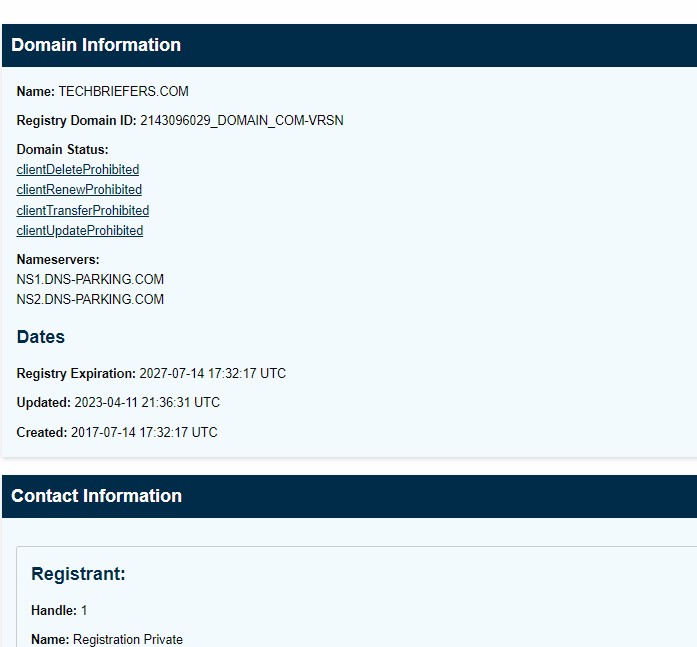
Leave a Reply