Top 10 Websites to Check Content/Article Plagiarism

Want to know how to check for plagiarism so that your content/writing is free of plagiarism? This can be done easily using plagiarism check service provider sites.
It is important to note that the content is an original work. Original content is one of the keys to building reader trust and of course, it can increase the performance of the website in search engines.
However, sometimes things happen that unknowingly cause a work to be similar to the others. To prevent plagiarism, check out the 10 best websites to check for plagiarism below!
#1. Plagiarisma.net to check plagiarism
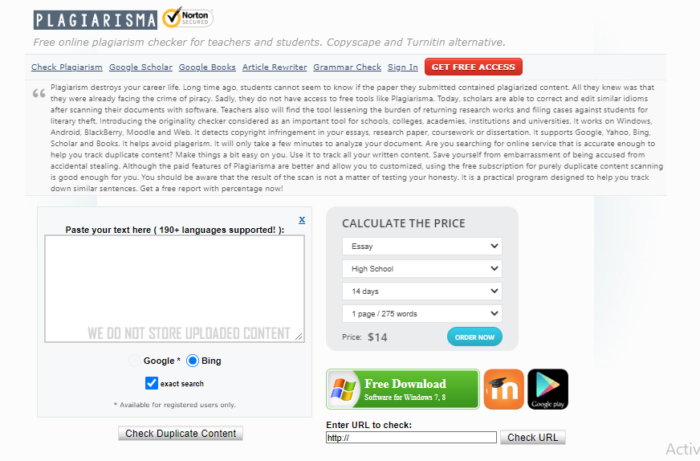
How to check plagiarism can be done easily online using Plagiarisma. This plagiarism checker site supports DOC, DOCX, TXT, HTML, RTF, PPTX, XLS, PDF, and other document formats. In addition, you can also check documents just by entering the URL.
This plagiarism checker application can perform checks in various languages. In addition to the plagiarism check feature, there is also a grammar check and an article rewriter feature for English documents. Plagiarism can also be downloaded to software-based devices Windows 7 and above, Android, and others.
#2. DupliChecker
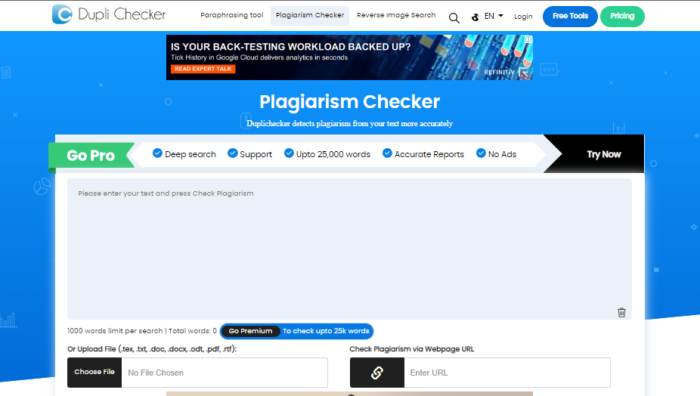
Answer to How to check plagiarism online can also be found with DupliChecker. This plagiarism checker site can be used for free, without the need for registration. DupliChecker can be considered as an ‘all-in-one’ tool. In addition to checking plagiarism, this site also has grammar checking features, paraphrasing tools, reverse image search, and website management tools.
Not only that, DupliChecker provides SEO tools such as keyword research, domain authority checker, SEO backlink tools, and many more. All can be used for free, but if you need additional features, you can register for a Pro account with a variety of package options.
#3. PaperRater

PaperRater is one of the website choices for free plagiarism checks. To use it, you must first determine the type of writing, level of author level, and other factors.
In addition to its main feature as a plagiarism detector, other features such as grammar and spelling checker are also available. PaperRater is also able to do online proofreading by providing feedback and suggestions for writing.
For those of you who need to check English writing, PaperRater can be the right solution. They also have premium services that can be obtained by paying $14.95/mo or $95.40/yr.
#4. PlagScan to scan plagiarism
Online plagiarism checks can be done with PlagScan. Before checking, you are required to register an account first. PlagScan is more suitable for academic needs, such as checking essays, academic articles, theses, and others. Checking results from PlagScan are also available in PDF, making them easy to print.
Although registration is free, unfortunately, the PlagScan feature can only be enjoyed within a few days after registering. After that, users are required to pay in order to continue using the services of PlagScan.
#5. Quetext

With a simple website display, Quetext provides an easy-to-use plagiarism checking service. Checking can be done for free, but Quetext is limited to checking only 500 words. For the paid version, you can check for plagiarism. with a word count of up to 2500 words, which is equivalent to 5 pages of documents for free.
#6. Grammarly
As the name implies, Grammarly is well known as a grammar checking feature in English. Apparently, Grammarly can also be used as a software to find out plagiarism, you know! Grammarly has a complete and accurate database to perform these checks.
To check for plagiarism using Grammarly, you need to register first. Grammarly’s plagiarism checking feature is not limited to English documents. Unfortunately to use this feature you need to register for a premium account first.
#7. Small SEO Tool
You can also use the online plagiarism check website from Small SEO Tool as another alternative. This site provides many features that can be used for free without having to register first. In addition to checking plagiarism, you can also check grammar, SEO, word counters, reverse image search, and others.
To check for plagiarism in Small SEO Tool, you can upload documents in .tex, .txt., .doc, .docx, .odt, .pdf, .rdt formats. This site limits documents to 1000 words per search performed. You can also check for plagiarism through the URL of the web page as well as being able to exclude certain URLs.
#8. Copyscape
Copyscape offers an online plagiarism checker service. Unlike the others, Copyscape checks based on the URL of the website page. This site is the right solution to prevent plagiarism/theft of content from a website.
How to check for plagiarism in Copyscape is very easy, you just enter the URL of the content you want to check. Wait a moment, the site will check the level of similarity of the content in the URL. Copyscape can be used for free or paid. Of course, there are limits to checking if you use a free service.
#9. PlagiarismChecker
Another best website for checking plagiarism of content is PlagiarismChecker. You can use this site to check for plagiarism online, without downloading it. How to use it is easy. You just copy and paste the text you want to check into the box provided. Or you can also upload it in the form of a file into it.
This online plagiarism check feature can be used for free or paid. There is a limit of 800 words in one check if you use the free service. For Pro members, you can get more complete features such as checking up to 30,000 words, more complete and accurate results, without ads, and with the deep search feature.
11. Writer Plagiarism Checker
Another plagiarism checker option comes from this website. Writer.com which looks like Grammarly has a competitive edge when it comes to checking for plagiarism. You can use this website to make sure every sentence you use is never used by other sources on the internet.
How to use it is easy, you just need to visit the Writer website, then paste a copy of the text you want to check. Besides being easy to use and the appearance of the website easy to understand, Writer Plagiarism Checker can also be added as an extension in Google Chrome, Google Docs, or Microsoft Word.
After reading the article above, you can find out how to check plagiarism which can be done easily. Most of these sites also provide other features, such as checking grammar, writing, and even SEO tools. You can use all of them to the maximum to produce good and original content/writing.






Leave a Reply