How to Create Ads on Facebook? Fb Ads tutorial

Facebook is a social media platform with 2.23 billion monthly active users. This is certainly a golden opportunity for marketers to promote their business on Facebook. In this article, you will learn in full how to create ads on Facebook using Facebook Ads.
What is Facebook Ads?
Facebook Ads is an advertising feature offered by Facebook with an audience reach of Facebook users.
Advantages of Using Facebook Ads
There are several advantages of using Facebook Ads, namely:
Adjustable Budget
Budget is one of the most important factors for your business. Through Facebook Ads, you can set the appropriate budget for your ads. Facebook Ads and other digital ads in general also tend to be cheaper than conventional ads.
Effective Targeting
The ads you create on Facebook can be tailored to your target business. Starting from data on age, gender, location, interests, and others you can specify. This will make your ad more effective because it fits a more specific market.
Wide Target Range
An estimated 239 million people in America in 2023 use Facebook accounts. That is 71.43% of the entire US population are Facebook Users. Which you can reach from Facebook ads. Forget location restrictions to grow your business. By advertising digitally, you have the opportunity to reach all locations, even the whole world.
Advanced Analysis
Data is the new gold. That is, the data obtained from the results of the ad is important. Starting from impressions, reach, CTR, conversion rate, and others are available for you to further analyze. You can also measure the success of your ad campaign. Decide what works and what doesn’t for your next ad campaign.
Increase Brand Awareness
Facebook users check their news feed several times a day. This is an opportunity so that your target market can repeatedly receive exposure or exposure to the ads that you have installed. Even if your audience isn’t interested in the first place, these ads can potentially help you build trust by keeping them running for a longer period of time.
The five points above are some of the many other advantages. If you’re already sure about using Facebook Ads, learn how to create ads on Facebook in the following topics.
Let’s start!
How to Create Ads on Facebook?
There are 4 steps how to create ads on Facebook:
- Create a Facebook page. A page that contains information and a description of your business.
- Login to Facebook Ads. Go to the Facebook ad page for business.
- Create and define Ad campaigns. Starting from the budget, ad broadcast schedule, to the target audience.
- Make payment.
#1. Create a Facebook Page
Log in to Facebook, then select the page menu and create a new page. Enter the required information about the page. Then Create the page by clicking on create page button.
Complete the required information. After creating a page on Facebook, you can start creating Facebook Ads.
#2. Login to Facebook Ads Manager
Let’s continue how to create ads on Facebook, go to the Facebook Ads Manager page and then log in with the Facebook account that will be used to manage ads.
#3. Create and Define an Ad Campaign
There are basically 3 basic flows for practicing how to create ads on Facebook. Starting from the campaign, ad set, and ad.
Campaign with a specific goal (objective). Example: You can choose traffic ( drive website traffic ) to lead people to visit your website. Each campaign will contain one or more ad sets.
An Ad Set can consist of one or more of your target audience. Example: Ad set 1 contains people who are in India. Ad set 2 contains people who are in Nepal.
Ads, each ad can contain a different image, link, or text.
Campaign
Next, go to the Campaigns tab and click +Create.
After that, you will see the following page:
Determine the advertising goals you want to achieve. Facebook ad objectives are divided into 3 different categories. Awareness, Consideration, and Conversion.
Awareness
- Brand awareness: Aim to increase brand awareness of your business and reach people who may be interested in your products.
- Reach: Show ads to as many users as possible according to a predetermined target.
Consideration
- visiting Traffic: Aims to send people/ traffic to your website or app.
- Interaction: Aims to get interaction on a post. Example: Likes, comments, or responses.
- App install: Invite people to install your app.
- Video views: Get people to watch the video you’re promoting.
- Lead generation: Generating leads, such as email addresses, for people who are interested in your business.
- Messages: Invite people to send messages.
Conversions
- Conversions: Aims to generate conversions/sales on your website (To do conversion tracking you need to install the Facebook Pixel which is discussed in the points below).
- Catalog Sales: Show ads about your product catalog.
- Store Visits: Aim to get people to visit your offline store .
Some of the things above are an explanation of each advertising campaign objective. Choose the one that suits your purpose. For example: if you want to create an ad in video format, it’s a good idea to choose the video serving option. If you want to create an ad with the main focus on increasing sales, you can choose the conversion option.
In this tutorial, we will select a destination with the Visit Traffic option.
Ad Set
Budget and Schedule
Determine the budget amount. You can choose between a Daily Budget or a Promotional Lifetime Budget. Also, specify a start and end date.
Viewers/Audience
Determine your target audience based on location, age, gender, and other detailed targeting such as their demographics, interests, or behavior on social media.
Custom Audience
Use custom audiences to reach people who have interacted with your business in the past. Example: People who have visited your website.
This technique can be called a remarketing strategy, which is when you target your ads to people who already have an interest in your business and have the potential to have a higher conversion value.
Ads/Advertising
Fill in the Ad Name and Identity of the Facebook Page and Instagram Account.
Ad Setup. Select Create Ad and the desired format. In this tutorial, we will choose a Single Image.
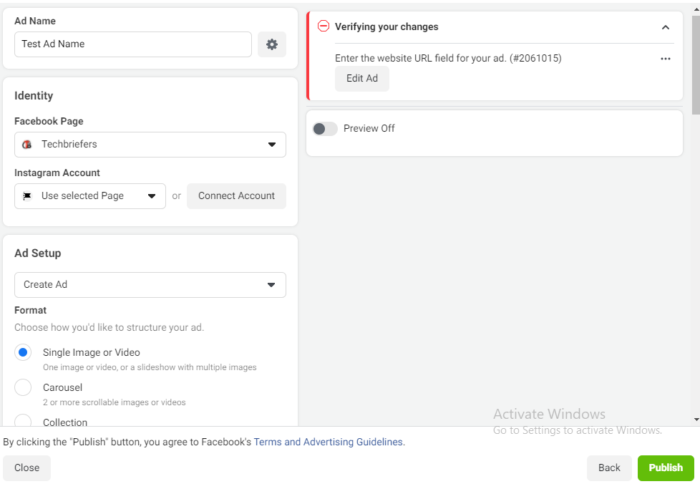
Advertising Materials. Select the desired image or video. Don’t forget to pay attention to the appropriate image specification recommendations from Facebook. Images that contain too much text may experience decreased delivery or may not be displayed at all. You can check first, what kind of image will you use in the Facebook image text check.
Also specify the destination, which can be a website or Facebook Event, then select the appropriate Call-to-Action (CTA) button. Example: Learn more, Buy Now, and others.
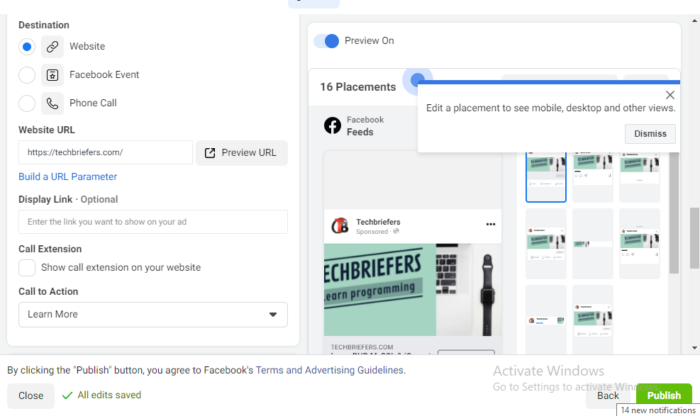
Done! Now your ad is ready to be published. Click the Publish button.
#4. Make Advertising Payments
The final step for how to create ads on Facebook is payment. You can enter your credit or debit card data as shown in the following image.
You just need to follow the available payment steps and you’re done!
Conclusion
This was all about creating Ads on Facebook. You can promote your page, website, or any business on Facebook by creating ads. If you face any issues or difficulties, feel free to contact us.
Any queries in your mind? Drop them in the comment box below.

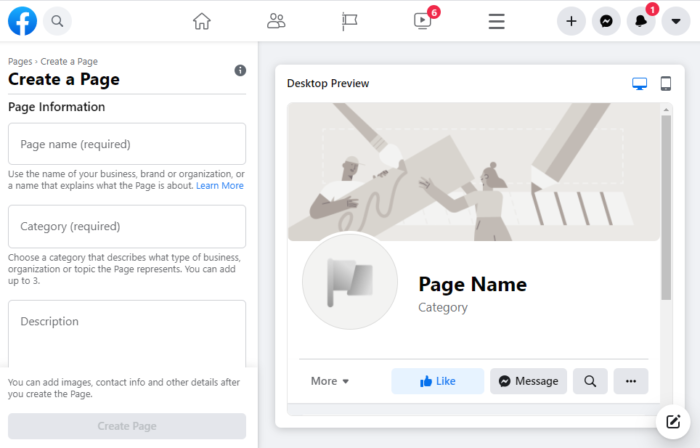
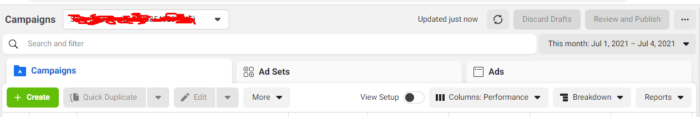
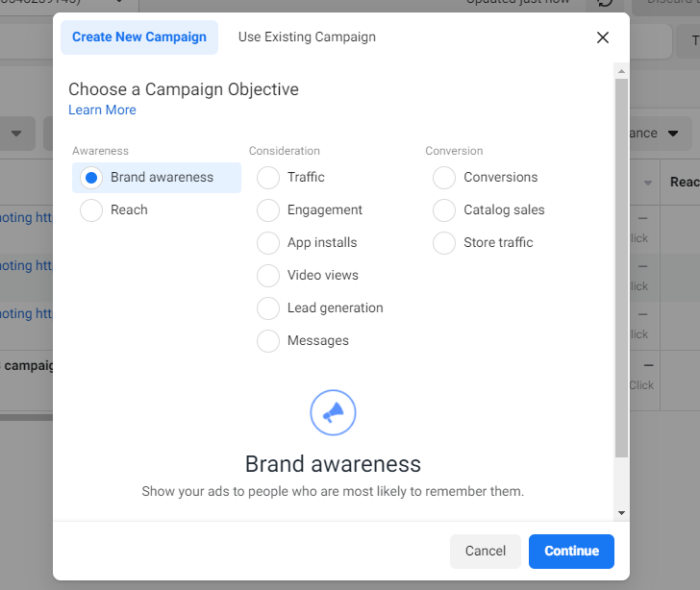






Leave a Reply