Heatmap in Data Analysis: Functions, and Real-World Applications
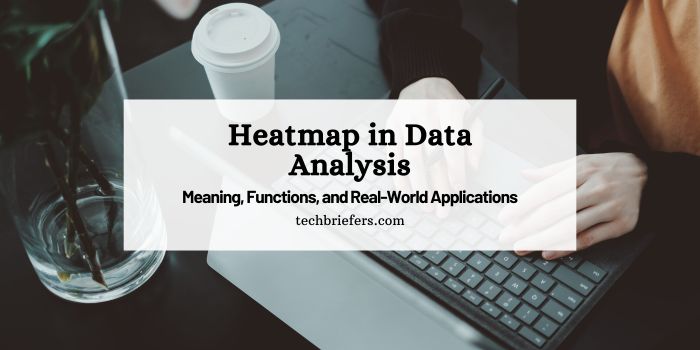
Have you ever seen a colorful data visualization that instantly shows the most active or important areas? That’s a heatmap. Heatmaps are an increasingly popular visual tool in data analysis because they present complex information in an easy-to-understand format. Using color gradients, heatmaps help you identify patterns, trends, or anomalies at a glance. This article will explore what a heatmap is, its main functions, and examples of its use.
What Is a Heatmap?
A heatmap is a visual representation of data that uses color gradients to indicate the level of intensity or frequency at a specific point. This visualization technique helps people understand complex information more quickly and intuitively, compared to reading data in tabular or raw numerical form. In a heatmap, lighter colors usually indicate higher activity, while darker colors show lower levels of interaction or intensity.
The concept of heatmaps dates back to the 19th century, originally appearing as grayscale visuals to highlight patterns in numerical data across matrices and tables. Over time, heatmaps have become widely used across various sectors—including geography, real estate, survey data, and website performance analytics. In digital contexts, heatmaps often use a red-to-blue color gradient to show areas that attract user attention.
In UI/UX and website development, heatmaps are highly effective for analyzing how users interact with a website or app. For example, heatmaps can show which elements are clicked, scrolled, or ignored. This data helps designers and developers evaluate if buttons, images, or navigation are working as intended or if they should be adjusted for better usability.
Heatmaps are also valuable for business owners or non-technical stakeholders who want to understand visitor behavior without studying complex analytics reports. However, it’s important to note that while heatmaps offer a clear snapshot of user activity, they don’t explain why users behave a certain way or predict future actions.
Also Read: What is Data Profiling? Benefits and Types
Heatmap Function
Here are the main functions of heatmaps that improve data analysis and user experience:
Understanding User Interaction Patterns
Heatmaps help design teams visually observe how users interact with a product or page. Frequently viewed or clicked areas become clearly visible, revealing user habits. This insight is key to rearranging content to match actual behavior.
Improving the Placement of Design Elements
Heatmaps offer concrete guidance to create more effective layouts. If essential elements are overlooked, designers can move them to more visible positions. This improves user flow and encourages engagement with key features.
Measuring Display Effectiveness
Heatmaps allow teams to assess whether a design layout is visually engaging. Elements that are ignored might need to be simplified or repositioned. This feedback leads to constant improvements in interface design and usability.
Supporting Conversion Goals
Heatmaps show which page areas best capture user attention. This insight helps strategically place call-to-action (CTA) buttons to improve conversion rates. With an optimized layout, users are more likely to take action.
Evaluating Content Performance
Marketing teams use heatmaps to see which content users engage with most. This insight helps make decisions about which sections to improve or remove. As a result, overall user engagement increases.
Heatmap in Data Analysis Examples and Applications
Here are some common uses of heatmaps in different industries:
Website Performance Analysis
In digital platforms, heatmaps track user activity—such as clicks, scroll depth, and time spent on sections. This helps teams optimize CTA placement, improve navigation, and position content for better conversions.
Retail analysis by Heatmap in Data Analysis
In physical stores, heatmaps analyze customer foot traffic. They reveal which aisles or product areas get the most attention. Managers can use this data to organize product layouts, staff placement, and promotional displays.
Manufacturing
In industrial settings, heatmaps monitor machine activity or operational bottlenecks. They can reveal frequent downtimes or areas where machinery fails. This data helps managers optimize maintenance and reduce delays.
Statistics and Demographics
Heatmaps are widely used in social research to map data like population density, income levels, or unemployment rates. Policymakers use these insights to plan better resource allocation and policies.
Closing
Heatmaps are more than just visuals—they are essential tools for understanding behavior and improving efficiency across multiple sectors. Whether in digital platforms, retail spaces, or manufacturing plants, heatmaps simplify complex data into visual insights that drive better decisions. For the most effective analysis, always rely on a stable and secure server infrastructure.







Leave a Reply