What is a CMS? Definition, Functions, and Benefits!
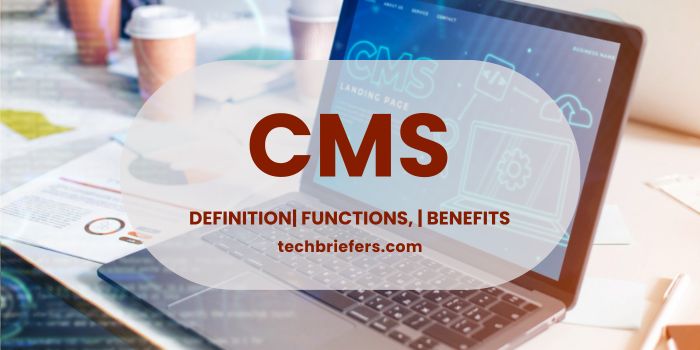
Maybe some of you already know what CMS is have heard of the term or have never heard of it at all.
So, CMS (Content Management System) is an application used to manage a website.
With CMS, you can create and manage content on your website easily.
Not only that, CMS also has many benefits for websites. What are the benefits of CMS? Come on, continue reading this article until the end!
What is a CMS?
Before you learn more about what CMS is, it would be good if you know the meaning of CMS itself.
CMS stands for “Content Management System” and is software or platform that allows users to create, manage, and modify content on a website without requiring special technical skills such as coding knowledge.
Using a CMS, you can easily create and edit content such as blog articles, product pages, images, videos, and more.
CMS has an intuitive user interface, making it easy to quickly manage and organize content.
The main advantages of a CMS are that it allows team collaboration, efficiency in content management, ease in creating and managing content, as well as responsiveness and flexibility in website appearance.
With CMS, you can maximize the potential of your writing and business on your website in an easier and more efficient way.
Examples of commonly used CMS are Drupal, Joomla, Magento WordPress, Wix, and others.
Also read: 10+ Ways to Create a Website by yourself for free
What are the Functions of a CMS for a Website?
The main function of a CMS is to make it easier for users to manage content on a website. The following are some specific functions of the CMS, including:
- Content Management: CMS allows users to easily add, edit, and delete content on a website without needing knowledge in programming languages.
The intuitive user interface and WYSIWYG (What You See Is What You Get) editor make it easy for users to manage content quickly and easily. - Media Management: CMS provides facilities for managing images, videos, and other media files used in website content.
Users can upload, organize, and store media easily through the CMS interface. - Page Management: CMS allows users to create and manage pages on a website, create navigation menus, and organize content into structured categories.
- Templates and Design: CMS offers a wide selection of templates that can be used to design the appearance and layout of a website without having to create it from scratch.
Users can also modify designs easily through the visual editing feature. - SEO Optimization: Many CMS provide tools and plugins to help users perform search engine optimization (SEO).
This includes setting meta tags, SEO-friendly URLs, and keyword analysis to improve website ranking in search results. - Statistics Management: CMS is generally equipped with features to access website statistics, such as number of visitors, duration of visit, most visited pages, and other data.
This information helps users understand visitor behavior and make data-based decisions. - Multi-language: Some CMS provide support for multi-language, allowing users to manage and display content in multiple languages on the website.
This feature is important for increasing the reach and accessibility of websites at a global level.
Benefits of a CMS (Content Management System)

Once you know what CMS is, its functions and how it works, here are some of the benefits of CMS, including:
Easy to use
One of the main benefits of a Content Management System (CMS) is ease of use.
CMS can be used by almost everyone, including people who don’t understand programming languages.
They can upload and edit content on website pages.
Existence of User Roles and Permissions
One of the important features of a Content Management System (CMS) is its ability to organize user roles and permissions (access rights) according to their jobs or responsibilities.
With an access rights management system, users can be given different levels of access to various functions and features in the CMS.
This helps maintain website security and prevents unauthorized users from accessing or changing critical parts of the website.
For example, a user with the author role can write, edit, and manage content, as well as submit content for publication.
However, they do not have access to change the appearance or manage other website features.
SEO Optimization
One of the important benefits of using a CMS, such as WordPress, is the ease of optimizing SEO (Search Engine Optimization) using plugins such as Yoast SEO.
SEO is a series of techniques and strategies used to improve website rankings in search engine results, such as Google.
By ranking higher in search results, your website has a greater chance of being found by potential visitors.
Also read: 10 Ways to Optimize On-Page SEO to Increase Website Traffic
Advantages and Disadvantages of CMS
The following are some of the advantages and disadvantages of a Content Management System (CMS):
Advantages of CMS
- Easy to use: CMS is designed with a user-friendly interface, allowing users to add, edit, and delete website content without requiring programming knowledge.
- Templates and Design: CMS provides many templates and themes that can be used to design the appearance of a website quickly and easily.
You can choose a template that suits your business style and branding. - SEO Features: Some CMS provide built-in SEO features or plugins that make it easier to optimize content and websites to make them easier to find by search engines.
- Team Collaboration: CMS allows multiple users to work together to manage content and websites.
You can assign different roles and access permissions to each team member. - Easy Updates: CMS usually has an automatic update system that makes it easy for you to maintain website security and performance by easily updating the software.
Disadvantages of CMS
- Customization Limitations: Some CMS may have limitations in customizing the appearance and functionality of the website.
You may be limited in designing according to very specific wishes. - Performance and Speed: Some CMSs with lots of plugins or unoptimized themes can affect website performance and speed.
This can negatively impact user experience and SEO rankings. - Security: Popular CMSs are often the target of security attacks.
If the CMS is not managed and updated properly, your website can become vulnerable to hacker or malware attacks. - Usage Fees: While many open source CMSs are free, there are additional costs for hosting, domains, and premium plugins. Paid CMS such as Magento Commerce or Joomla! Enterprise Edition also requires a licensing fee.
- Initial Learning: Some CMSs have a steep learning curve, especially for users unfamiliar with the technology or basic web concepts.
Users may need time to understand and master the CMS features. - Functionality Limitations: Some CMS may not have the specific features you need for your website or business.
This forces you to look for a custom solution or look for another, more suitable CMS.
When choosing a CMS, consider both the advantages and disadvantages to ensure that the CMS you choose fits your needs and business goals.
Each CMS has different characteristics, and choosing the right one is an important step in achieving success in creating and managing your website. WordPress is a widely used CMS in today’s world for any type of web development.







Leave a Reply