Reduce Server Response Time and How to Measure It

Response time is the time it takes for the server to respond to a user’s request from the browser. Today it is one of the factors that are most taken into consideration in web development. This article is all about how to reduce server response time and how to measure it.
Reducing server response time has three great benefits with regard to SEO.
- The loading time of a certain website is one of the most recognized organic positioning factors by Google.
- The response from users is more positive when a website loads fast,
- Crawling time is optimized so that the Google bot can read a greater number of pages each time it visits the site.
What we cover in this article for reducing server response time:
- What is the response time of a server?
- Server response time and TTFB
- Tools to measure response time
- How to reduce server response time
What is the response time of a server?
The response time of a server is, in general terms, the time it takes for the server to respond to the request of a certain user through the browser.
It is currently one of the most important factors when it comes to the organic positioning of a website by Google.
The largest global search engine indicates that the response time of a server should in no case exceed 200 milliseconds.
Regardless of optimizing the website to load fast, if the server on which the website in question is hosted responds slowly, users will have to assume extra waiting time. This is an issue that significantly impairs the overall load time.
Therefore, in order for users and Google to perceive a website as fast, it is essential to minimize server response time.
Server response time and TTFB
TTFB stands for Time to First Byte. This is a widely used metric for how long it takes for a certain website to start loading. That is the time that elapses from when the user requests access to the website in their browser until the first byte reaches it.
Although in many cases server response time and TTFB are treated synonymously, they are two different concepts.
The Time to First Byte metric encompasses a total of four phases:
- Establish a connection
- Send the browser request to the server
- Server response time
- Sending the first byte of information from the server to the browser.
Therefore, the server response time is only one phase of TTFB. Although the truth is that it is the only one that the owner of a certain website can influence, slowing down the response time. The rest of the factors are completely unrelated to the server.
The TTFB should also not be treated as a synonym for a full load. This concept is used to name the time it takes to load each and every one of the resources of a given URL:
- Images
- CSS
- JavaScript
- Videos
- Etc.
All items start to load when the TTFB has finished.
From the user’s point of view, TTFB is a dead time, during which they see nothing in the browser window. The longer this waiting time, the impatience on the part of the users also increases.
In many cases, a high TTFB is one of the factors that most influence a negative view of a certain website by users.
Tools to measure server response time
There are different tools that allow you to measure the response time of the server.
Google Pagespeed Insights
One of the most used tools globally. You just have to enter the URL of the website, and in a matter of seconds, Google offers us the results, both in the mobile and desktop versions.
Webpagetest.org
Another of the most popular tools at the moment, both among companies and among individuals. In addition to providing results regarding server response time, it also provides information about the website’s TTFB. One of the main advantages of this tool is that it allows you to save each measurement.
Pingdom Tools
There is another great tool to know what the server response time is and reduce it if necessary. Its operation is very simple. You just have to enter the URL and point from where the analysis is carried out.
If we carry out a website analysis, we can find out a wide range of information about the site: page size, loading time, what type of content occupies the most, etc. This is very interesting data to later make decisions about the development of the site.
How to reduce server response time
In order to reduce server response time, there are a series of measures that can be applied in a simple way.
Simple templates
Nowadays, websites try to be as simple as possible: very clean interfaces and with the minimum number of possible elements. Well, minimalism is the best option to reduce server response time.
The key is to work with lightweight templates to avoid unnecessary resource consumption. Choosing the right template can reduce response speed by four times.
Website Caching/ Web page caching
Another aspect to consider has to do with the cache. There is a wide range of cache plugins that can be of great help to improve loading speed with respect to server response time.
On many occasions, the servers and hosting companies themselves already have caching plugins and tools to help in this regard. You must check with your provider.
SSD server in hosting plans
SSDs are the newest big encroachment in data storage technology, leading to faster and more dependable hosting for your website than servers with traditional hard-disk drives (HDDs). An example is the use of Intel SSDs for ultra-fast website access. Many web hosting companies provide much affordable SSD hosting plans. If it suits your requirement, you can go for it.
Hopefully, this article will help you. If you have any queries, put them in the comments below. Here are a few more articles for SEO. Check them out.

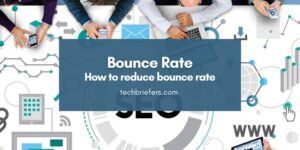





Leave a Reply