SQL Aggregate Functions: Summarize, Count, and Analyze Data
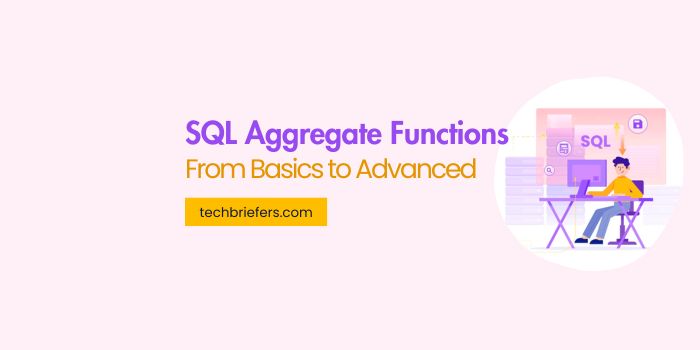
If you work with databases, you often need to turn large amounts of data into useful numbers. SQL aggregate functions help you do exactly that—they let you count, add, find averages, and get minimum or maximum values quickly and easily. I’ll guide you through the basics and some more advanced uses, so you get comfortable using these functions step-by-step.
What Are Aggregate Functions?
Aggregate functions take many rows of data and “aggregate” them into one result. Instead of showing every individual record, they give you a summary number, like a total or an average. These are the main functions you’ll use:
COUNT(): Counts rows or values.
SUM(): Adds numbers together.
AVG(): Finds the average value.
MIN(): Finds the smallest value.
MAX(): Finds the biggest value.
If you need a simple intro to SQL, start with SQL – Structured Query Language: Basics of SQL.
Counting Rows with COUNT()
Imagine you want to find out how many customers you have. You don’t want to look through every row, so use COUNT() to get the total number of rows:
SELECT COUNT(*) AS total_customers FROM customers;This counts every row in your customers table and shows the number as total_customers.
You can also count just certain rows, for example, only active customers:
SELECT COUNT(*) AS active_customers FROM customers WHERE status = 'active';This counts only the rows where the customer status is “active.” It’s a fast way to filter and count data.
Adding Up Numbers with SUM() – SQL Aggregate Function
Sometimes you want to add up values using SQL Aggregate Functions, like total sales or total hours worked. SUM() does this easily:
SELECT SUM(sale_amount) AS total_sales FROM sales;This adds all numbers in the sale_amount column and gives you the total sales.
Finding the Average with AVG()
AVG() calculates the average (mean) of numbers in a column. For example, you might want to find the average order total:
SELECT AVG(order_total) AS avg_order_value FROM orders;This shows you the average value of all orders in your table.
Finding the Smallest and Largest Values with MIN() and MAX()
You can use MIN() to get the smallest value and MAX() to get the largest value in a column. For example, to find the youngest and oldest users:
SELECT MIN(age) AS youngest_user, MAX(age) AS oldest_user FROM users;This will return the smallest age and the largest age from your users table. Useful for understanding ranges or extremes in your data.
Grouping Data with GROUP BY
SQL aggregate functions become even more useful when you group data by categories. Say you want to count how many products you have in each category. You use GROUP BY to split data into groups before running aggregate functions:
SELECT category, COUNT(*) AS products_count FROM products GROUP BY category;Here’s what happens:
The rows in the products table are grouped by the category column.
For each category, it counts how many products there are.
So instead of one total count, you get counts per category. This is great for summaries.
Filtering Groups with HAVING
Sometimes, after grouping data, you want to only keep certain groups. That’s where HAVING comes in—it filters groups based on the aggregate results.
For example, to show only categories with more than 10 products:
SELECT category, COUNT(*) AS products_count FROM products GROUP BY category HAVING COUNT(*) > 10;How this works:
First, products are grouped by category.
Then, the count for each group is calculated.
Finally, HAVING filters and keeps only groups where the count is greater than 10.
HAVING is like a filter, but it works after the groups are created—different from WHERE, which filters rows before grouping.
Real-World Example: Monthly Sales Summary
Combining these SQL Aggregate Functions, let’s say you want to see total sales for each month:
SELECT EXTRACT(YEAR FROM sale_date) AS sale_year, EXTRACT(MONTH FROM sale_date) AS sale_month, SUM(sale_amount) AS monthly_sales FROM sales GROUP BY sale_year, sale_month ORDER BY sale_year, sale_month;What this does:
- Extracts the year and month from the sale date.
- Group sales by each year and month.
- Adds up sales for each month.
- Sorts the results so you see sales in chronological order.
This is exactly the kind of summary that helps track performance over time.
For more powerful SQL techniques, check MySQL articles and tutorials | MySQL tips and tricks.
Why You Should Use SQL Aggregate Functions
These simple commands save you tons of time and effort. Instead of manual counting or calculations, SQL does all the math fast and clean. You can answer questions like:
How many users do I have?
What is the total revenue?
Which category sells the most?
When was the last sale?
Keep practicing these functions and experimenting with grouping and filtering, and you’ll quickly become confident in writing data summary queries that tell important stories.
If you want to build on this foundation, explore other topics or ask questions in the comments. I’m here to help you grow as a data-savvy developer!
Happy learning and querying!







Leave a Reply