Database Management System (DBMS)
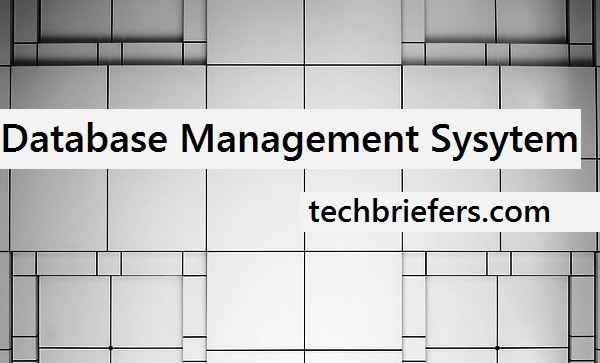
Have you ever stopped to think about how websites remember your login details, or how online stores keep track of thousands of products? The answer lies in something called a Database Management System, or DBMS for short.
Here’s a simple way to think about it: imagine you have thousands of books scattered all over your house. Finding a specific book would be a nightmare, right? Now imagine having a smart library system that knows exactly where each book is, can fetch it for you instantly, and even tells you which books are related to each other. That’s basically what a DBMS does for digital data.
What Exactly Is a Database Management System?
A DBMS is specialized software designed to help you store, organize, retrieve, and manage massive amounts of data efficiently. Whether it’s student records at a university, customer information at a company, or product catalogs for an online store, a DBMS handles it all seamlessly.
The beauty of a DBMS is that it acts as an intelligent middleman between you (the user) and your database. You don’t need to understand the complicated technical details of how data is physically stored on a computer—the DBMS handles all of that complexity behind the scenes, letting you focus on actually using your data.
What Does a DBMS Do for You?
Think of a DBMS as your personal data assistant—one that never sleeps, never makes mistakes, and can handle millions of tasks simultaneously. Let’s break down what this assistant actually does:
Organizing Your Data Systematically
Instead of dumping information randomly like files in a messy folder, a DBMS arranges everything in a logical, structured way. This means you can find what you need in seconds rather than hours.
Lightning-Fast Searches and Queries
Need to find all customers who bought a specific product last month? Or all students who scored above 90%? A DBMS can pull up this information almost instantly, even when dealing with millions of records.
Controlling Who Can Access What
Not everyone should see everything. A DBMS manages permissions carefully, ensuring that the HR team can see employee salaries while regular staff cannot. It’s like having a bouncer at every data door, checking IDs before letting anyone in.
Maintaining Data Accuracy and Consistency
Ever noticed how when you update your email address on a website, it changes everywhere automatically? That’s a DBMS ensuring consistency. It prevents situations where your data says one thing in one place and something completely different elsewhere.
Let’s look at a real example: imagine a college database. When a new student enrolls, the DBMS stores their personal details, course registrations, and fee payments. If that student’s phone number changes, you update it once, and the DBMS ensures this change reflects everywhere it’s needed. If a student graduates and their record needs archiving, the DBMS handles it smoothly without disturbing anyone else’s data.
The bottom line? With a DBMS, you don’t lose sleep over where your data lives or how it’s organized—it just works.
How Different Databases Talk to Each Other: Understanding ODBC
Here’s an interesting challenge: there are dozens of different database systems out there—MySQL, Oracle, SQL Server, and many more. Each speaks its own “language.” So what happens when you need data from a MySQL database to work with an Oracle system?
This is where Open Database Connectivity, or ODBC drivers, become your translator. Think of ODBC as a universal translator at the United Nations, allowing different database systems to communicate and share information effortlessly.
For example, let’s say your company uses Microsoft SQL Server for customer data but wants to analyze that data using a tool that works with Oracle. ODBC drivers make this possible by translating requests and responses between the two systems. This flexibility means you’re never locked into using just one type of database—you can mix and match based on what works best for each task.
Popular Database Management Systems You Should Know About
The database world offers many options, and each one shines in different situations. Here’s a rundown of the most popular systems and where they work best:








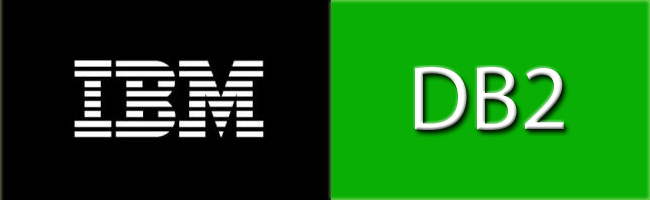

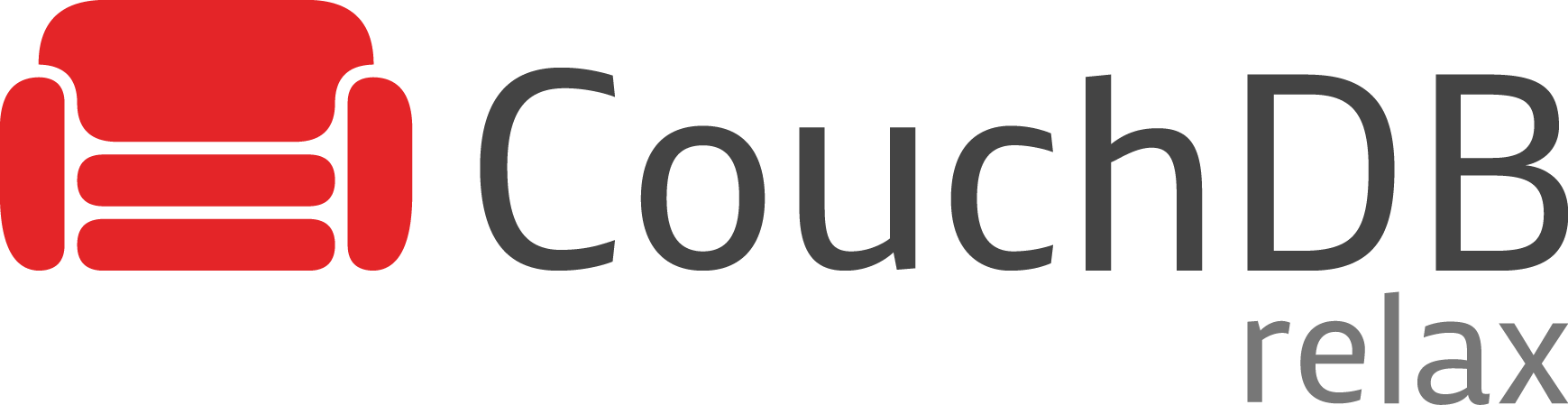
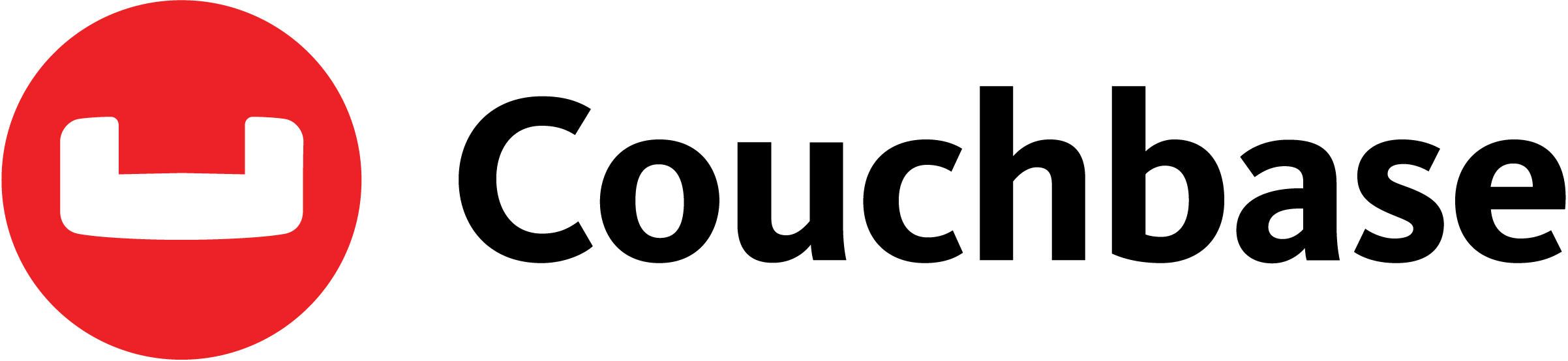



MySQL
MySQL has become the go-to choice for web applications and open-source projects. It’s free, reliable, and powers everything from personal blogs to massive websites.
Oracle Database
Oracle Database is the heavyweight champion of enterprise applications. Large corporations trust it for handling mission-critical data that absolutely cannot fail.
Microsoft SQL Server
Microsoft SQL Server dominates corporate environments, especially in companies already using Microsoft products. It integrates beautifully with other Microsoft tools.
Microsoft Access
Microsoft Access serves as the perfect starting point for beginners or small businesses. It’s user-friendly and doesn’t require a computer science degree to use effectively.
MongoDB
MongoDB represents a different approach entirely. Unlike traditional databases that insist on rigid structure, MongoDB handles messy, unstructured data with ease—perfect for modern applications that deal with diverse information types.
SQLite
SQLite is the minimalist option. It’s incredibly lightweight and often runs inside mobile apps or small programs without needing a separate server.
PostgreSQL
PostgreSQL has earned a reputation for being rock-solid and packed with advanced features, making it popular among developers who need both reliability and power.
Redis
Redis specializes in speed. Companies use it for caching data and performing real-time analytics where every millisecond counts.
IBM DB2, Amazon RDS, and Couchbase cater to enterprise needs, offering the ability to scale massively and handle enormous workloads that would crush simpler systems.
Choosing between these systems depends on several factors: How much data will you handle? How many people need simultaneous access? What’s your budget? Does your team already have expertise with a particular system? There’s no universal “best” option—only the best option for your specific situation.
The Core Functions That Make a DBMS Work
Understanding what happens under the hood helps you appreciate why a DBMS is so powerful. Every DBMS juggles three essential components that work together like a well-oiled machine:
Data Management acts as the traffic controller, deciding how data gets stored physically, how it’s retrieved when you ask for it, and how updates get processed. It’s constantly optimizing to make sure everything runs smoothly.
The Database Engine serves as the heart of the system. It manages who can access what data, locks records when someone is editing them (so two people don’t accidentally overwrite each other’s changes), and processes all the modifications people request.
The Schema is like the blueprint of your data. It defines the structure—what tables exist, how they’re connected, what type of information each field can hold, and what the relationships between different pieces of data look like.
What These Components Deliver Together
These three components collaborate to ensure several critical qualities:
Data Integrity means your data stays accurate and consistent. If you’re storing someone’s age, the system won’t let you accidentally enter “purple” as a value.
Security ensures that sensitive information stays protected. Your database might contain everything from public product descriptions to confidential financial records, and the DBMS ensures each person sees only what they’re authorized to see.
Concurrency allows multiple users to work with the database simultaneously without stepping on each other’s toes. Imagine hundreds of customer service representatives accessing customer records at the same time—the DBMS coordinates all this activity seamlessly.
Recovery provides your safety net. If the power goes out or a server crashes, the DBMS can restore your data to a consistent state, minimizing or eliminating data loss.
Beyond these fundamentals, most modern DBMS platforms include sophisticated tools for performance tuning (making queries run faster), automated backups (protecting against data loss), and activity logging (tracking who did what and when). These features transform a good database system into a reliable, enterprise-grade solution.
Why Organizations Can’t Live Without a DBMS
The single most powerful advantage of using a DBMS is centralization. Instead of having data scattered across countless spreadsheets, documents, and individual computers, everything lives in one secure, organized location.
Picture this scenario: Your company’s HR department needs to update an employee’s address. Simultaneously, the finance team is processing that same employee’s payroll, while the IT department is checking their access permissions. With a DBMS, all three teams can work at the same time, accessing the same database, without conflicts or delays. Each department sees the information relevant to their needs, and everyone works with the most current data available.
This centralized approach delivers several game-changing benefits:
Everyone works with the same accurate information—no more confusion from outdated spreadsheets floating around in email.
You can control access precisely, showing each user only the data they need for their job. A customer service rep might see contact information but not salary details.
Multiple people can collaborate without accidentally overwriting each other’s work or creating duplicate records.
Data updates happen instantly across the entire system, so there’s no lag where different departments are working with different versions of the truth.
Real-world example: An e-commerce company might have the warehouse team updating inventory levels, the marketing team analyzing purchase patterns, the customer service team handling returns, and the accounting team tracking revenue—all accessing the same database simultaneously. Without a DBMS, coordinating this would be an absolute nightmare.
Different Types of DBMS for Different Needs
Just as you wouldn’t use a sports car to move furniture or a pickup truck for racing, different database scenarios call for different types of DBMS. Here’s your guide to the main categories:
Relational Database Management System (RDBMS)
This is the classic, tried-and-true approach that’s been the standard for decades. RDBMSs organize data into neat tables with rows and columns, much like a spreadsheet but infinitely more powerful. Tables connect to each other through relationships—for instance, a customer table links to an orders table, which links to a products table.
Examples include MySQL, Oracle, and PostgreSQL. These work beautifully when your data has clear structure and consistent relationships. They’re perfect for business applications, financial systems, and anywhere you need to maintain strict data integrity.
NoSQL Database Management System
The rebel of the database world, NoSQL throws out the rulebook for structured tables. Instead, it handles data that’s messy, constantly changing, or doesn’t fit into neat rows and columns. Think social media posts, sensor data from IoT devices, or user-generated content where every entry might look completely different.
MongoDB and Cassandra lead this category. They’re ideal for modern applications that need flexibility and can handle massive scale—like real-time analytics platforms or content management systems.
In-Memory Database Management System (IMDBMS)
Speed demons of the database world, IMDBMSs store data in your computer’s RAM instead of on traditional hard drives. Since RAM is exponentially faster than disk storage, these systems deliver blazing-fast performance.
Redis is the poster child here. Use these when every millisecond matters—like real-time bidding systems, gaming leaderboards, or any application where users expect instant responses.
Columnar Database Management System (CDBMS)
Instead of storing data row by row like traditional databases, columnar systems store it column by column. This might sound like a minor detail, but it’s revolutionary for analytics. When you want to analyze sales figures across millions of transactions, a columnar database can scan just the sales amount column instead of reading entire rows of data.
Amazon Redshift exemplifies this approach. Data warehouses and business intelligence systems love columnar databases because they make complex analytical queries run much faster.
Cloud-Based Database Management System
The newest evolution in database technology, cloud-based systems host your database on remote servers managed by companies like Amazon, Google, or Microsoft. You access your data over the internet, and the cloud provider handles all the infrastructure, maintenance, and scaling.
Amazon RDS and Google Cloud SQL dominate this space. The advantages are enormous: you can scale up when traffic spikes, scale down during quiet periods, access your data from anywhere, and never worry about hardware failures or server maintenance. For many modern businesses, especially startups and growing companies, cloud databases have become the obvious choice.
Wrapping It All Up
At the end of the day, a Database Management System is the unsung hero behind almost every digital experience you have. Whether you’re checking your bank balance, ordering food online, streaming your favorite show, or scrolling through social media, there’s a DBMS working tirelessly in the background, making sure your data is safe, accessible, and accurate.
The modern digital world simply couldn’t function without DBMSs. They transform chaotic mountains of data into organized, useful information that drives better decisions and smoother operations. From the smallest startup tracking a few hundred customers to global enterprises managing billions of records, the right DBMS makes all the difference.
Whether you’re a student learning about databases for the first time, a business owner evaluating database solutions, or a professional looking to deepen your understanding, remembering this core truth helps: a good DBMS doesn’t just store data—it makes that data work for you, reliably and efficiently, day in and day out.







Leave a Reply