Data Preprocessing in Analysis: Encoding, Scaling, Transformation
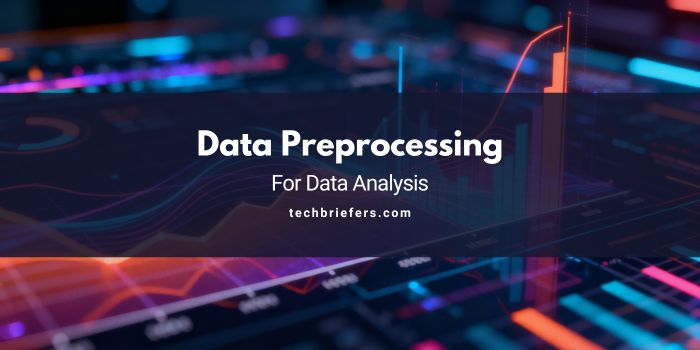
Here’s what usually happens when you first look at raw data: it’s a mess. You’ve got some columns with text, others with numbers, some values are huge, and others are tiny. If you try to throw this directly into an algorithm, it’s going to get confused and give you weak or completely wrong results.
Data preprocessing is what fixes this problem. It’s how you take raw, inconsistent data and turn it into something clean and structured that algorithms can actually understand. In this guide, I’m going to walk you through the main preprocessing techniques—encoding, scaling, and transformation—so you can build better models and get more accurate insights.
To understand the complete process, start with a clear overview of what data analysis is and how it is applied in real-world scenarios.
What Is Data Preprocessing?
Data preprocessing is basically all the techniques you use to get raw data ready for analysis or machine learning. This includes formatting things consistently, normalizing values, converting categories to numbers, and reshaping data so everything works smoothly.
Good preprocessing gives you:
- Better model accuracy
- Faster training times
- Less bias from messy formatting
- Algorithms that can actually understand your data
Encoding Techniques: Turning Categories Into Numbers
Here’s the thing: most analysis tools and machine learning algorithms only work with numbers. So if you’ve got categories or text in your data, you need to convert them into numbers first. That’s what encoding does.
Label Encoding
This assigns a unique number to each category. Pretty straightforward.
Example:
- Red → 0
- Blue → 1
- Green → 2
When to use it:
Works best for ordinal data—stuff that has a natural order, like Low, Medium, High.
One-Hot Encoding
This creates separate binary columns for each category. Each row gets a 1 in the column that applies and 0s everywhere else.
Example:
Color → Red (1), Blue (0), Green (0)
When to use it:
Perfect for nominal data where categories don’t have any ranking or order.
Target Encoding
This replaces each category with the average value of your target variable for that category.
When to use it:
Really effective in predictive modeling, but you have to be careful—it can cause overfitting if you’re not thoughtful about it.
Frequency Encoding
This replaces categories with how often they appear in your dataset.
When to use it:
Great for high-cardinality features—stuff like IDs or product names where you have tons of different values.
Scaling Techniques: Bringing Numbers to Similar Ranges
When you have numbers that vary wildly—like age (20-80) and income ($20,000-$200,000)—some algorithms get thrown off. They might think the bigger numbers are more important just because they’re bigger. Scaling fixes this.
Standardization (Z-score Scaling)
This centers your values around the mean and scales them based on standard deviation.
Formula:
(value − mean) / standard deviation
When to use it:
Best for algorithms that assume your data follows a normal distribution.
Min-Max Scaling
This squeezes all your values into a range between 0 and 1.
Formula:
(value − min) / (max − min)
When to use it:
Perfect for neural networks and algorithms like K-means clustering.
Robust Scaling
This uses the median and IQR (Interquartile Range) instead of mean and standard deviation, so outliers don’t mess things up as much.
When to use it:
Ideal when your dataset has a lot of extreme values that you can’t just remove.
Transformation Techniques: Making Data More Useful
Transformations reshape your data to make it easier to interpret, more stable, and better for modeling.
Log Transformation
This reduces the impact of really large values by compressing them.
When to use it:
Great for sales data, population counts, or anything that’s heavily skewed toward big numbers.
Box-Cox Transformation
This makes your data more normally distributed (Gaussian).
Important note:
All your values need to be positive for this to work.
Yeo-Johnson Transformation
This is similar to Box-Cox, but it can handle zero or negative values too.
When to use it:
Good general-purpose option when you need to normalize diverse datasets.
Binning
This groups numerical values into intervals or buckets.
Example:
Age → 18–25, 26–35, 36–45, etc.
When to use it:
Helpful for spotting trends and reducing noise in your data.
Comparison Table: Encoding vs Scaling vs Transformation
| Technique Type | Purpose | Applies To | Example Use Case |
|---|---|---|---|
| Encoding | Convert categories to numbers | Categorical data | Converting city names to numerical values |
| Scaling | Normalize numerical ranges | Numerical data | Preparing data for KNN algorithm |
| Transformation | Change data distribution | Numerical data | Fixing heavily skewed income data |
Real-World Case Study
Case Study: Preprocessing Customer Behavior Data for Predictive Modeling
A fintech company wanted to predict which customers would default on loans. Their raw data included income, job titles, credit scores, and locations—all in different formats.
Here’s what they did:
Encoding:
They used one-hot encoding for job titles since there’s no natural ranking between “Teacher” and “Engineer.”
Scaling:
They standardized credit scores and income so the model wouldn’t get confused by the different number ranges.
Transformation:
Income was heavily skewed (lots of low earners, few very high earners), so they applied log transformation to smooth it out and reduce bias.
The result?
Model accuracy jumped by 14%, and training time dropped by 22%.
Best Practices for Effective Preprocessing
Here’s what you should always do:
- Explore your data first before you start preprocessing anything
- Choose encoding methods based on what type of categories you have
- Scale only numerical features—don’t scale categorical data
- Test different scaling techniques to see what works best
- Never scale before splitting your data into training and test sets (this causes something called data leakage)
- Document every transformation you make
- Re-evaluate your preprocessing whenever you add new data
Latest Trends in Data Preprocessing
Here’s what’s new in the preprocessing world:
- Automated Feature Engineering (AutoFE): Tools that automatically pick the best encoding and scaling methods for you
- Real-time preprocessing pipelines: Using stream processing to clean data as it comes in
- AI-powered anomaly correction: Smart systems that detect and fix weird values automatically
- End-to-end ML platforms: Services like Databricks and Vertex AI that handle preprocessing automatically as part of the workflow
Conclusion
Data preprocessing is the bridge between messy raw data and meaningful analysis. When you use the right encoding, scaling, and transformation techniques, you don’t just improve how your models perform—you also build confidence in your data. With practice, you’ll be able to preprocess huge datasets quickly and efficiently, producing cleaner and more reliable insights every time.







Leave a Reply