What is Data Fetching in Modern Applications and How It Works
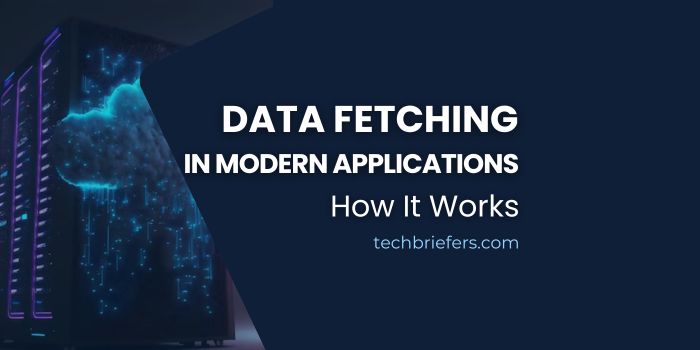
With the increasingly complex development of modern applications, data retrieval has become a key component, particularly in creating a faster, more responsive, and more dynamic user experience. Data is no longer presented statically but rather fetched in real-time from various sources. Numerous techniques are used in the data collection process, one of which is data fetching.
The term “fetching” may sound unfamiliar to some. However, this technique is a fundamental part of nearly every digital application used today. To understand how an app can display the latest content or refresh information automatically, let’s understand what fetching is and how it works.
What is Data Fetching?
Fetching is essentially the process of retrieving or requesting information from an external source. It’s typically performed by a client application, such as a browser or mobile device, from a server or database. This process typically relies on the HTTP(S) protocol. It includes the use of common methods like GET, POST, PUT, or DELETE, depending on the type of operation the user requires.
So when do they work? In practice, this process will work in almost any situation where an application requires up-to-date data. This ensures that the information update process is always responsive.
Fetching has become crucial in web and mobile applications. This is because it helps separate the display (frontend) from the business logic and data (backend). This is a fundamental principle in developing modern client-server applications.
Understanding the Data Fetching Process
Technically, fetching refers to the process by which an application sends a request to a server. The server then responds with the data (response) that the user submitted.
This process can be performed manually with user actions such as clicks or input, or automatically at specified intervals. Below is a brief explanation of the mechanisms that typically occur when an application requests data.
Request Initiation
The initial step in data fetching begins when the application determines that new data is needed. This can occur due to:
- User interaction, for example, when opening a product page.
- Internal status changes, as when login is successful.
- Automated systems, such as certain time intervals or polling.
Sending Request
After a request is made, the application then uses a data retrieval method. This can be a fetch method in JavaScript or a library like Axios, Alamofire on iOS, or Retrofit on Android. These tools send HTTP(S) requests to API endpoints. Each request contains information such as a URL, parameters, headers, and possibly an authentication token.
Waiting for Response
After the request is sent, the application waits for a response from the server. This response is typically a file in JSON or XML format, containing the required data. During the process, the UI status typically displays “loading.” A loading animation lets users know the system is working.
Managing and Displaying Data
Next, if the data is successfully received, the application will immediately process it, for example, formatting dates, filtering results, or calculating specific amounts, before finally displaying it to the user. This data fetching process is crucial to ensure the information displayed is informative and relevant.
Handling Errors
It’s important to note that not all user requests are always successful. Many requests ultimately fail due to various factors. Therefore, applications must be prepared to handle conditions such as:
- Internet connection is lost.
- The server is slow or unable to respond.
- The data the user requested was not found. Instead, a warning (error 404) appears.
- Authorization problem (error 401 or 403).
Also Read: Data Replication: Definition, Function and Advantages
Example of Fetching Data
There are countless examples of data fetching that we encounter almost every day in applications, though many people don’t realize it. To provide a concrete illustration, here are some implementations of fetching in everyday life.
Website
E-commerce sites like Amazon or eBay perform fetching when users type keywords into the search bar. The online store’s system sends a request to the server and then returns a list of relevant products.
Mobile App
Furthermore, messaging apps like WhatsApp or Telegram use real-time data fetching to update chat content. This can be done using periodic polling or other technologies like WebSocket. While this is more like streaming, the basic concept is similar, with the goal of fetching the latest data.
Admin Dashboard
Another example includes data management applications like Google Analytics. They retrieve data when the user changes the date range. The statistical data is refreshed at the user-specified time.
Advantages of the Data Fetching Technique
Like any technology, this data collection technique has both advantages and limitations. Both users and developers need to consider these to ensure the information collection process is more effective. The advantages are as follows:
- The process is real-time and dynamic, allowing users to see the latest data without having to reload the entire page. This drastically improves the user experience.
- More efficient because only specific data is requested based on user requests, saving bandwidth and speeding up the process.
- Supports modern architecture and is ideal for SPA (Single Page Application) and PWA (Progressive Web App) based applications.
- Flexible enough for various types of data, including text, images, files, and even metadata.
- Scalable because the frontend and backend can be developed independently. This data fetching technique supports large-scale application development.
Weaknesses of Data Fetching Techniques
Some of the weaknesses include:
- Dependence on the internet connection. If the connection is unstable, the data retrieval process may fail or be slow.
- Latency occurs, typically a delay between a request and a response. This is normal, but if not handled properly, it can cause users to wait excessively long.
- Fetching can open up security holes if the data is not encrypted or if the authorization token is misused.
- While often accurate, sometimes the data retrieved is too much or incomplete, requiring additional requests.
- Furthermore, managing loading, error, and success statuses in the UI can be cumbersome, especially if data comes from multiple sources. This loading process often triggers system issues and bugs.
When is Data Fetching Used?
Data fetching is a crucial process in technology and application development, used to retrieve data from other sources, both internal and external. This process ensures that applications always operate with relevant and up-to-date information.
First, fetching is used when retrieving data from external sources, such as servers or APIs. For example, a weather app uses this process to get the latest temperature and weather conditions. Second, in apps that require real-time updates, such as news or stock updates, fetching plays a role in pulling the latest data at all times so users always have the most up-to-date information.
Third, data fetching is also used to synchronize multiple data sources, for example, combining information from internal databases and external APIs. This allows applications to present more complete and in-depth data. Finally, this process can help reduce the processing load on users’ devices, as most processing is performed on the server. This results in faster application performance and a more optimal user experience.
Also read: Database Management System (DBMS)
Closing
Overall, fetching can be the foundation of how modern applications work. The ability to retrieve information in real time, process it, and quickly present it to users makes the technique crucial, especially in the world of software development.
Despite some challenges users must overcome, this technology remains a top choice due to its flexibility and scalability. Furthermore, as digital application needs evolve, fetching techniques are evolving as well.
The emergence of concepts like lazy loading, pagination, and GraphQL is are effort to optimize the data fetching process. For developers, understanding how fetching works is not only important but also essential for building fast, efficient, secure, and user-friendly applications.

Leave a Reply