Best PHP IDEs and Top PHP Editors and development tools

Are you a newbie to PHP development? Are you curious to know about the best IDEs for PHP Programming? Then, you are going to have the correct answer now.
Here are some PHP related statistics I got to know about:
- According to W3Techs’ data, PHP is used by 78.9% of all websites with a known server-side programming language.
- WordPress powers over 32% of all the websites on the Internet, which is in PHP.
- PHP is 2nd most popular Programming Language in India.
These stats must be exciting for you and should be. If you want to become a master in the art of PHP development, then you must know about the best IDEs and tools available for PHP developers. Only good PHP tools can make development easy.
There are many PHP web development tools and IDEs available in the market but, it’s solely a developer’s decision to choose the best tool of PHP among them.
Being a newbie choosing a good IDE is a big task. Today I am going to tell you all about the best PHP Development Tools For web Developers which will turn a developer’s coding life an easy go.
Today I am going to tell you all about the best PHP Development Tools For web Developers which will turn a developer’s coding life an easy go.
My only purpose to write this post is to make you all aware of the PHP Development tools which will help you in your daily coding routines. Especially for the newbies as they do not have any idea of IDEs.
I have prepared a list of the Top Open Source PHP Development Tools After good analysis and discussion. These tools help in faster and better development.
Best PHP IDEs / PHP Development Tools
- PHPStorm
- NetBeans
- Sublime Text
- phpDesigner
- Visual Studio Code
PHPStorm: Best PHP IDE
It is one of my favorite PHP IDEs available by JetBrains and tops in my favorite list.
PhpStorm is a very innovative integrated development environment (IDE) by JetBrains for PHP and web developers based on Java.
It has multiple language support including PHP, HTML, CSS, and JavaScript, etc.
Supported operating systems: Linux, Windows and Mac OS X.
It has top-notch coding assistance features that include:
- Language support includes PHP, HTML, CSS, and JavaScript, etc.
- Nice code formatting and Code navigation
- Smart and quite fast compilation helping in debugging with unit testing, and debugging tools
- Property to enforce developers for coding in specific coding styles, rules, and PSR standards for each project
- Fast and secure refactoring (includes rename, move, copy, delete, extraction)
- Inbuilt GitHub support
- Supports multiple projects at the same time.
- Free for Students and Paid for others (subsequent process are less)
I do not recommend to search for cracked versions, it’s not a good practice.
NetBeans: Open source PHP IDE
Again a java based IDE for PHP development, but this one is open source.
Netbeans is a free open-source Integrated Development Environment (IDE) for PHP developers. It is enriched with all the tools that are needed to create a fully functional small to large scale web applications. Netbeans supports almost all programming languages including Java, C/C++, PHP, JavaScript, Groovy, Ruby and others.
Supported operating systems: Linux, Windows and Mac OS X.
Features of Netbeans IDE include the following:
- Multiple language support
- Code formatting, debugging and enforce users follow coding guidelines
- Code hinting, project indexing, auto code completion
- Available to download for free to everyone
- Multiple projects supported
- Easy and robust refactoring system
- Very good for beginners
Sublime Text: Slim build PHP Editor
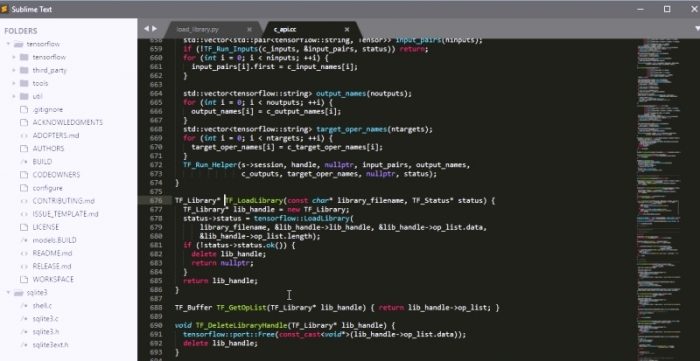
Sublime Text is basically a source code editor with a Python application programming interface (API). However, there are a lot of packages available which makes this editor a full-fledged IDE for any programming language. Sublime Text natively supports many programming and markup languages and more support can be added with the use of plugins.
Sublime Text has numerous features including:
- Column selection and multi-select editing that allows the developer to write at multiple lines at the same instance.
- Code auto-completion based on the language you are programming in like in both above
- Syntax highlight and high contrast display with a dark background with intent to reduce eyestrain
- In-editor code building that allows users to run code for certain languages from within the editor
- The one I like the most is a very slim build and can find and replace any word or line and even lines of code.
- Auto-save, and support to Repeat the last action and can Customize Anything
- Supports all platforms.
- Available to download for free but they ask to make a purchase for continued use. The free version will give popup to buy, otherwise can be used for free.
Visual Studio Code: one of the top PHP IDEs
Visual Studio Code is a source code editor developed by Microsoft that supports multiple languages with a very slim build and fast editor. It has a variety of extensions which can be downloaded from extensions pane on the left side in-built with the editor. It also has an in-built terminal too which allows a faster deployment.
According to Stack Overflow 2019 Developer Survey, Visual Studio Code was ranked the most popular developer environment tool, with 50.7% of 87,317 respondents who claim to use it.
Features of Visual Studio Code
- It has good support for debugging, embedded Git control and GitHub, syntax highlighting
- Have intelligent code completion with IntelliSense, snippets, and code refactoring.
- Visual Studio Code is highly customizable, allowing users to change the theme, keyboard shortcuts, preferences, and install extensions that add additional functionality.
- It is a free and open-source PHP editor available free for private or commercial use.
- Supports all platforms (Windows, Linux, and Mac)
phpDesigner: Fully equipped PHP IDE
phpDesigner is an amazingly fast PHP integrated development environment and PHP editor which has built-in HTML5, CSS3 and JavaScript editors enhanced with tools and properties to help a developer in creating amazing websites.
It enhances development by helping developers in code editing, analyzing and debugging to publish top-notch websites powered by PHP, HTML5, CSS3 to JavaScript.
Very good for PHP development as they say — Build tomorrow’s websites with phpDesigner 8!
Features that make phpDesigner one the best PHP IDEs:
- With Intelligent Syntax Highlighter, it automatically switches between PHP, HTML, CSS, and JavaScript depending on the position.
- Support multiple languages – PHP ,SQL,HTML/XHTML, CSS , JavaScript, VBScript, Java, Python, Ruby etc
- Code Explorer for PHP that includes – classes, extended classes, interfaces, properties, functions, constants and variables
- Code Completion (IntelliSense) for PHP and Code Tip (code hint) for PHP and PHP Code Beautifier.
- Works with any PHP frameworks and PHP object-oriented programming including nested objects
- Allows Jump to any declaration with filtering by classes, interfaces, functions, variables or constants
- Debug with Xdebug and error catching
If you like this post please share with your friends and colleagues.



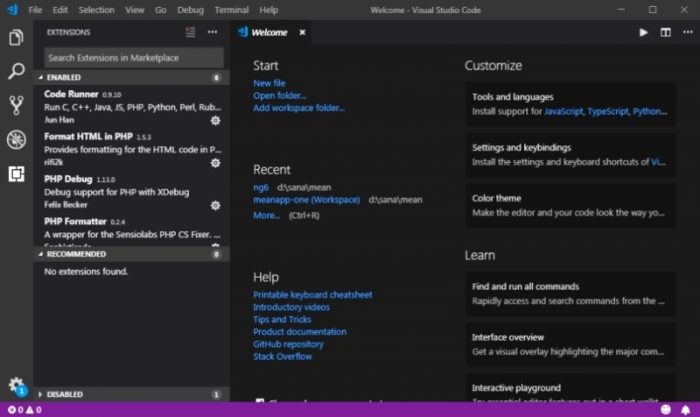
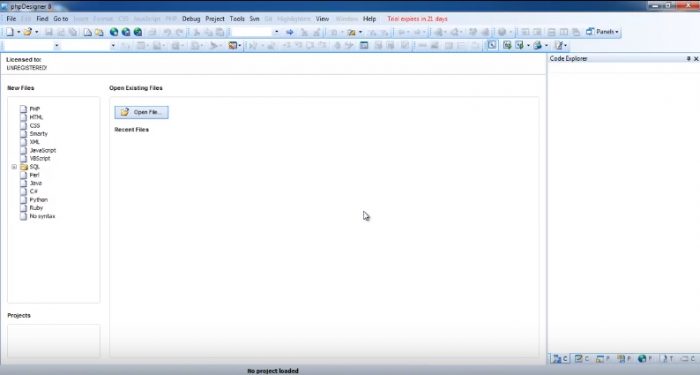






My preferable IDE is Codelobster
It has best support for all popular frameworks.
We have also reviewed Codelobster IDE