Data visualization Fundamentals: How to Present Data Effectively
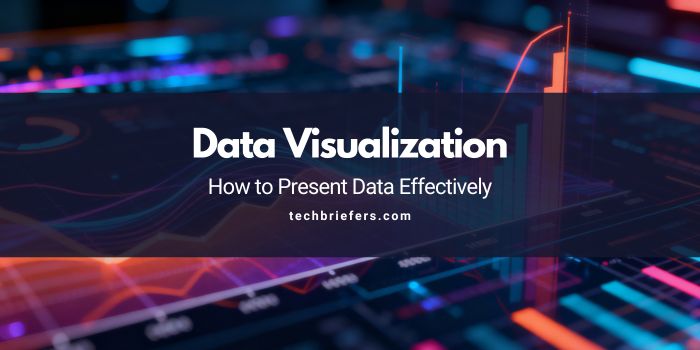
Here’s the reality: you can have the most brilliant analysis in the world, but if you can’t explain it clearly, it doesn’t matter. That’s where data visualization comes in. When you’re working with data, one of your biggest goals is turning raw numbers into insights people can actually understand and act on. A good visualization transforms complex datasets into something you can grasp in seconds—something you can explore, question, and share with others. Whether you’re building dashboards, writing reports, or giving presentations, strong visualization skills help you tell clearer, more compelling stories with your data.
In this guide, I’ll walk you through the core principles, techniques, and best practices that’ll help you present data effectively and support better decisions.
Why Data Visualization Matters
Effective visuals help you:
- Spot patterns quickly without digging through spreadsheets
- See trends and outliers that would hide in tables
- Compare metrics side by side easily
- Communicate insights with clarity instead of confusion
- Back up your decisions with visual evidence
Here’s the truth: a well-designed chart can communicate more in 5 seconds than a full page of tables ever could.
Also Read: Data Sources and Collection Methods for Effective Data Analysis
Fundamental Principles of Data Visualization
Clarity Over Complexity
Keep it simple. Your visuals should be easy to understand without any mental gymnastics. If people have to work hard to figure out what they’re looking at, you’ve already lost them.
Accuracy
Every chart needs to show the true relationship between values. If you manipulate axes or use misleading scales, you’re either confusing people or—worse—lying to them.
Consistency
Use the same colors, fonts, and layouts across your visuals. When everything looks consistent, people can quickly understand what they’re seeing without having to relearn your design language every time.
Purpose-Driven Design
Every visual should answer a specific question. Before you create anything, ask yourself: “What insight am I trying to reveal?” If you can’t answer that, you’re not ready to make the chart yet.
Types of Data Visualizations
Bar Charts
Perfect when you want to compare categories or show rankings.
Line Charts
Great for showing trends over time—like sales month by month or website traffic across the year.
Pie & Donut Charts
Best for showing how parts make up a whole, but only use them when you have very few categories. Too many slices and they become useless.
Scatter Plots
Excellent for showing relationships or correlations between two variables—like how advertising spend relates to revenue.
Heatmaps
Useful when you need to spot patterns in large datasets, like which products sell best in which regions.
Box Plots
Helpful for understanding how your data is distributed, where the outliers are, and how spread out everything is.
Maps (Geo Visualizations)
Use these when location matters—like sales by region or customer density by city.
Related Read: Types of Data in Data Analysis: A Beginner-Friendly Guide
Choosing the Right Chart Type
Picking the right chart depends on what you’re trying to show.
| Goal | Best Chart Types |
|---|---|
| Compare categories | Bar, Column |
| Show trends over time | Line, Area |
| Show part-to-whole | Pie, Donut, Stacked Bar |
| Show distribution | Histogram, Box Plot |
| Show relationships | Scatter Plot, Bubble Chart |
| Show patterns | Heatmap |
Data Preprocessing for Better Visualization
Before you start creating visuals, you need to prepare your data properly.
Cleaning
- Remove duplicates
- Handle missing values
- Fix formatting errors
Transformation
- Create derived metrics (like ratios or percentages)
- Apply grouping or segmentation
Aggregation
- Calculate summaries (sum, mean, median)
- Group time-based data (convert daily data to monthly, for example)
Well-prepared data leads to cleaner, more accurate visuals. Skip this step, and your charts will be garbage.
Best Practices for Effective Data Visualization
Use Color with Purpose
Colors should mean something—they’re not just decoration.
Examples:
- Red/Green for performance (bad/good)
- Blue for neutral metrics
- Orange to highlight key insights or call attention to something important
Avoid Overloading
Too many elements make your visuals impossible to read. Strip out anything that doesn’t absolutely need to be there.
Label Clearly
Titles, axis labels, and legends guide your viewer. Without them, people are just guessing what they’re looking at.
Use Annotations
Point out the important stuff directly on the chart. Like “Sales peak due to holiday season” right where that spike happens.
Maintain Data Integrity
Never distort your data with tricks like inconsistent scales or axes that don’t start at zero (unless you have a very good reason).
Mobile-Friendly Dashboards
More and more people view dashboards on their phones or tablets now. Make sure your visuals work on small screens too.
Also Read: Data Cleaning Basics: Techniques Every Analyst Must Know
Common Mistakes to Avoid
- Using way too many colors
- Picking the wrong chart type for what you’re trying to show
- Cluttering visuals with unnecessary decorations
- Using 3D charts (they look fancy, but they’re usually confusing)
- Not paying attention to where your axis starts
- Ignoring accessibility (not everyone sees colors the same way—use colorblind-friendly palettes)
Modern Tools for Data Visualization
- Tableau – Best for interactive dashboards
- Power BI – Great for business reporting, especially if you’re already using Microsoft products
- Google Looker Studio – Free and runs in the cloud
- Matplotlib & Seaborn – Python libraries for custom visualizations
- Plotly – Creates interactive visualizations for web and Python
- Excel – Simple but surprisingly powerful for quick charts
Real-World Use Cases
E-commerce
Visualizing customer journeys, sales trends, and which products are performing best.
Finance
Portfolio analytics, stock movements, risk dashboards.
Healthcare
Patient data patterns, tracking disease spread, and measuring efficiency metrics.
Marketing
Campaign performance, customer segmentation, and ROI tracking.
Supply Chain
Inventory optimization, demand forecasting, and analyzing delays.
Conclusion
Data visualization isn’t just about making pretty charts—it’s about telling a story that people can understand and act on. When you choose the right visuals, prepare your data properly, and design with clarity in mind, you make insights accessible to everyone. As an analyst, your ability to visualize data effectively is one of your most powerful tools. Master this skill, and you’ll be able to communicate complex ideas in ways that actually stick with people and drive real decisions.







Leave a Reply