Exploratory Data Analysis (EDA): Concepts, Techniques, and Tools
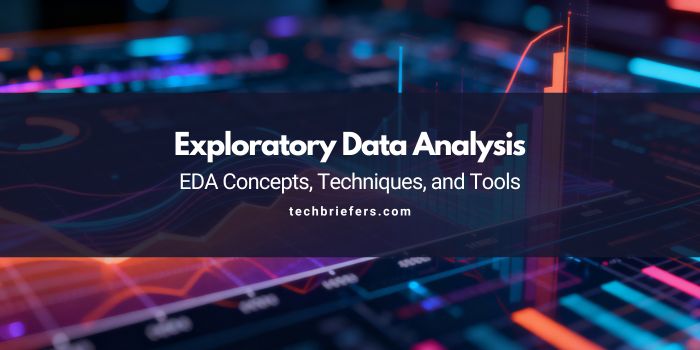
You know that feeling when you open a new dataset and have no idea what you’re looking at? That’s where most data projects start—staring at rows and columns, wondering what’s hidden inside. Before you can answer business questions, build predictive models, or create dashboards that actually matter, you need to explore. You need to poke around, ask questions, and let the data show you what it’s got. That’s exactly what Exploratory Data Analysis is all about. It’s not just a checkbox on your to-do list—it’s the foundation that everything else is built on. Without it, you’re basically guessing. With it, you’re making informed decisions based on what’s really there.
To understand the complete process, start with a clear overview of what data analysis is and how it is applied in real-world scenarios.
Why EDA Matters
When you start any data project, the first real step is exploration. You can’t just dive straight into building models or creating dashboards—you need to understand what you’re working with first. That’s what Exploratory Data Analysis (EDA) does. It helps you figure out what story your data is trying to tell. It shows you patterns, reveals relationships, uncovers mistakes, and guides what you should do next.
In this article, I’m going to walk you through the concepts, techniques, and tools that make EDA so powerful. Whether you’re just learning the basics or you’re an expert looking to refine your approach, this guide will help you do EDA confidently and effectively.
What Is Exploratory Data Analysis?
Exploratory Data Analysis is the process of examining your dataset to understand its main characteristics. You do this using visuals and statistics—basically looking at your data from different angles to see what’s really going on.
EDA helps you:
- Understand how your data is structured
- Spot outliers (weird values that don’t fit)
- Find missing values
- See patterns and relationships
- Form hypotheses about what’s happening
- Decide which models or transformations you need
Think of it as the bridge between raw data and actual insights.
Types of Exploratory Data Analysis

Univariate Analysis
This means looking at one variable at a time.
Examples:
- Distribution of age in your dataset
- Summary of sales numbers
- Count of different categories
What it’s good for:
Understanding the shape and spread of your data.
Bivariate Analysis
This examines relationships between two variables.
Examples:
- Income vs. spending habits
- Study time vs. exam scores
What it’s good for:
Finding correlations or seeing if one thing depends on another.
Multivariate Analysis
This looks at interactions among more than two variables at once.
Examples:
- Customer segmentation based on multiple factors
- Finding patterns that predict outcomes
What it’s good for:
Understanding complex relationships in bigger datasets.
Key EDA Techniques
1. Summary Statistics
These give you a quick snapshot of your dataset in numbers.
What to look at:
- Mean, median, mode (different types of averages)
- Standard deviation and variance (how spread out your data is)
- Minimum and maximum values
- Quartiles and percentiles (dividing your data into sections)
2. Data Profiling
This means looking at how complete, unique, and consistent each column is. It helps you catch problems early before they become bigger issues.
3. Handling Missing and Outlier Values
EDA isn’t about fixing everything—that’s what data cleaning is for. But it helps you spot where your data needs attention.
4. Visual Exploration
Here’s a secret: visuals show you hidden insights way faster than staring at tables of numbers.
Common EDA Plots:
- Histogram: Shows you how data is distributed
- Box Plot: Reveals outliers and how spread out your data is
- Scatter Plot: Shows relationships between two variables
- Heatmap: Displays correlations in a color-coded grid
- Bar Chart: Compares categories side by side
- Line Plot: Shows trends over time
5. Correlation Analysis
Correlation matrices help you understand which variables move together—and which ones don’t affect each other at all.
6. Dimensionality Reduction
When you have tons of variables, techniques like PCA (Principal Component Analysis) help simplify things by condensing your data while keeping the important information.
7. Feature Relationships
Understanding how different features interact helps you figure out which ones to engineer or combine, and guides your choice of models later.
Comparison Table: EDA Techniques vs Purpose
| Technique | Purpose | Example |
|---|---|---|
| Summary Stats | Quick numerical overview | Finding the average age of customers |
| Scatter Plot | Show relationship between variables | Comparing height vs. weight |
| Heatmap | Visual correlation matrix | Seeing how sales relate to marketing spend |
| Box Plot | Detect outliers | Spotting unusual spending patterns |
| PCA | Reduce dimensions | Simplifying customer segmentation |
Tools for Exploratory Data Analysis
You’ve got plenty of tools to choose from, depending on how big and complex your project is.
Python (Pandas, NumPy, Matplotlib, Seaborn)
Most analysts use Python because it’s flexible and fast for EDA.
- Pandas for manipulating data
- NumPy for numerical operations
- Matplotlib/Seaborn for creating visualizations
R (ggplot2, dplyr)
R is a favorite for statistical exploration, especially in academic and research settings.
SQL
Perfect for exploring structured datasets stored in databases.
BI Tools
Platforms like Power BI, Tableau, and Looker give you intuitive drag-and-drop interfaces for exploration.
Dedicated EDA Tools
Tools like:
- Sweetviz
- Pandas-Profiling (now called YData Profiling)
- Dataprep
These automatically generate metrics and visual summaries for you.
Notebook Environments
Jupyter, Google Colab, and Databricks notebooks let you do interactive, step-by-step EDA workflows where you can see results immediately.
Real-World Case Study
Case: EDA for Customer Churn Prediction
A telecom company wanted to reduce the number of customers who were leaving. Before building any models, they did thorough EDA:
Univariate Analysis: They discovered certain phone plans had really high dropout rates.
Bivariate Analysis: They found a strong connection between the number of customer service calls and whether someone churned.
Heatmaps: These revealed that customers on long-term plans were way less likely to leave.
Box Plots: Outliers showed them there were incorrect data entries in the “how long they’ve been a customer” field.
The result?
EDA helped them identify three main reasons customers were leaving. This improved their model accuracy by 19% and let them run targeted campaigns to keep customers.
Best Practices for Effective EDA
Here’s what you should always do:
- Start simple with basic statistics before jumping to complex visuals
- Ask questions while you explore—EDA is a discovery process, not just box-checking
- Document your insights as you go (you’ll forget otherwise)
- Use at least three types of visualizations for better clarity
- Validate your assumptions with domain knowledge—does what you’re seeing make sense?
- Don’t jump to conclusions—remember, EDA is exploratory, not predictive
- Automate repetitive steps for large datasets so you don’t waste time
Latest Trends in EDA
Here’s what’s happening now in the EDA space:
- Automated EDA dashboards using AI-driven profiling tools that do the heavy lifting for you
- Real-time EDA in data streaming platforms so you can explore data as it arrives
- Interactive EDA with notebooks enhanced by widgets that let you adjust parameters on the fly
- Integration with ML Ops workflows for continuous monitoring of incoming data
- Augmented analytics combining natural language processing with visual exploration
Conclusion
Exploratory Data Analysis gives you your first—and often most important—look at your data. When you understand the structure, patterns, correlations, and weird spots, everything else becomes clearer and more accurate. With practice, EDA becomes second nature, and it shapes every decision you make as an analyst. Don’t skip it, and don’t rush through it. The time you invest in good EDA pays off in every step that follows.







Leave a Reply