Database Normalization: From Messy Tables to Perfect Structure
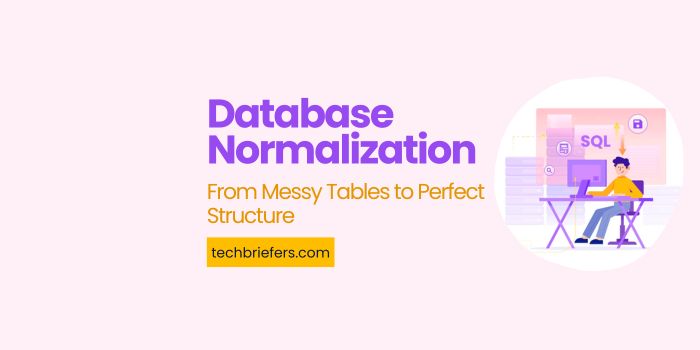
When I built my first database years ago, I thought keeping everything in one big table was the easiest choice. But soon, I was dealing with duplicate data, confusing updates, and many errors that didn’t make sense. That’s when I discovered database normalization—a fundamental technique that transformed how I design databases.
If you’ve faced something similar, you already understand why database normalization matters.
In this article, I will walk you through database normalization in the simplest and most practical way. I’ll show you what it is, why you should use it, how it solves real problems, and how to apply each normal form using examples and SQL.
By the end, you will know exactly how to structure a clean, consistent, and efficient DB using database normalization principles.
What Exactly Is Database Normalization?
Database normalization is a method of organizing your database tables so that data is stored logically, cleanly, and without unnecessary duplication.
To put it simply: Database normalization teaches your database to store information in the right place.
When you and I work through any application—student records, e-commerce orders, hospital systems, HR tracking—we deal with connected pieces of information. If these pieces are not stored properly, you will see problems like:
- When you update a value in one place, it remains old somewhere else
- When you delete one row, another important piece of data gets removed
- When you insert new data, the table forces you to enter unnecessary or unavailable information
These issues are called anomalies, and normalization in DB eliminates them.
Why Database Normalization Is Important
Let me give you a simple situation.
Imagine you store student and course information together in one wide table.
At first, everything looks fine. But then:
Update Problem
A course name changes. Now you must update this in multiple rows. If you miss one, your data becomes inconsistent. Database normalization solves this by storing course names only once.
Insert Problem
You want to add a new course, but you cannot insert it unless at least one student is enrolled. This is illogical because course existence should not depend on student enrollment. Database normalization prevents this constraint.
Delete Problem
If a student drops a course and you delete the record, you may accidentally delete the course information as well. Database normalization separates concerns to prevent data loss.
Database normalization prevents these issues by separating data into logically related tables.
Related Read: Understanding ACID Properties in Database Transactions
Understanding Database Normalization Through Normal Forms
Database normalization happens in stages, called Normal Forms. Let’s explore the ones commonly used in real projects when applying database normalization.
First Normal Form (1NF) in Database Normalization
Requirement
- Each field must contain a single value
- No repeating groups or comma-separated values
- Every record must be uniquely identifiable
Why This Matters
You should be able to search, filter, and update each field independently. If you store multiple values in one column, you lose this control. This is the foundation of DB normalization.
Example Before 1NF
A table storing student courses like this:
| StudentID | Name | Courses |
|---|---|---|
| 1 | Aisha | Math, Physics, English |
| 2 | Ravi | Physics, Chemistry |
Here, the Courses column violates 1NF because it contains multiple values.
Convert to 1NF
You separate multiple values into multiple rows.
| StudentID | Name | Course |
|---|---|---|
| 1 | Aisha | Math |
| 1 | Aisha | Physics |
| 1 | Aisha | English |
| 2 | Ravi | Physics |
| 2 | Ravi | Chemistry |
SQL Structure
CREATE TABLE StudentCourses (
StudentID INT,
StudentName VARCHAR(100),
Course VARCHAR(100)
);
You can now easily query any single course without dealing with commas and text parsing. This is the first step in normalizing the database.
Second Normal Form (2NF) in Database Normalization
2NF applies only when the table has a composite primary key.
Requirement
- The table must already be in 1NF
- No partial dependency, meaning a non-key column must not depend on only part of the composite key
Why This Matters
It prevents repeated data. If a column depends only on one of the keys, it will repeat unnecessarily. Normalisation addresses this through 2NF.
Example Before 2NF
| StudentID | Course | StudentName |
|---|---|---|
| 1 | Math | Aisha |
| 1 | Physics | Aisha |
Primary Key = (StudentID + Course)
Here, StudentName depends only on StudentID, not the full key. This causes duplication.
Convert to 2NF
Split into two tables as part of 2NF process.
Students Table
| StudentID | StudentName |
|---|---|
| 1 | Aisha |
StudentCourses Table
| StudentID | Course |
|---|---|
| 1 | Math |
| 1 | Physics |
This removes repetition and makes updates easier through proper database normalization.
Related Read: SQL vs NoSQL Databases: Which one to chose?
Third Normal Form (3NF) in Database Normalization
Requirement
- Table must be in 2NF
- No transitive dependencies — A non-key column should not depend on another non-key column
Why This Matters
It ensures that every table stores only a single type of information. This is a key principle of database normalization.
Example Before 3NF
| StudentID | StudentName | CourseID | CourseName |
|---|---|---|---|
| 1 | Aisha | C1 | Math |
CourseName depends on CourseID, not on StudentID.
Convert to 3NF
Separate course details using database normalization principles.
Students Table
| StudentID | StudentName |
|---|---|
| 1 | Aisha |
Courses Table
| CourseID | CourseName |
|---|---|
| C1 | Math |
StudentCourses Table
| StudentID | CourseID |
|---|---|
| 1 | C1 |
Now each table stores only one type of information, following database normalization best practices.
Related Read: What is Foreign Key in database: Functions, Usage, and Examples
Putting Database Normalization Together: A Before and After Example
Let’s apply database normalization to this unstructured table:
Unnormalized Table
| StudentID | Name | Course | Instructor | InstructorPhone |
|---|---|---|---|---|
| 101 | Aisha | Math | Arun | 9999999999 |
| 102 | Ravi | Math | Arun | 9999999999 |
| 103 | John | Physics | Riya | 8888888888 |
Problems
- Duplicate instructor details
- Hard to update phone number
- Deleting one student-course row may remove instructor information
Normalized Version Using Database Normalization
Students
| StudentID | Name |
|---|---|
| 101 | Aisha |
| 102 | Ravi |
| 103 | John |
Courses
| CourseID | CourseName |
|---|---|
| C1 | Math |
| C2 | Physics |
Instructors
| InstructorID | InstructorName | Phone |
|---|---|---|
| I1 | Arun | 9999999999 |
| I2 | Riya | 8888888888 |
CourseInstructors
| CourseID | InstructorID |
|---|---|
| C1 | I1 |
| C2 | I2 |
Enrollments
| StudentID | CourseID |
|---|---|
| 101 | C1 |
| 102 | C1 |
| 103 | C2 |
Now the structure is clean, scalable, and anomaly-free through proper database normalization.
Related Read: What is Unique Key in DBMS? Functions, Uses, and How It Works
Should You Always Use Database Normalization?
Not always. Sometimes denormalization is intentionally used to increase read performance.
You should denormalize when:
- You are building dashboards or analytics systems
- You need fast read-heavy operations
- You want fewer JOIN queries
- You are caching data
The rule is simple:
- Use database normalization for accuracy and consistency
- Denormalize for performance when required
However, always start with database normalization and only denormalize when you have a proven performance need.
Conclusion
Database normalization is not just a theory. It is a practical tool that you and I rely on every time we design real systems.
When you apply database normalization properly, it gives you:
- Clean data
- No duplication
- Smooth updates
- Logical structure
- Better performance in the long run
You now have a clear understanding of database normalization with all common normal forms, examples, explanations, and SQL illustrations. Database normalization is essential for building scalable, maintainable database systems.


Leave a Reply